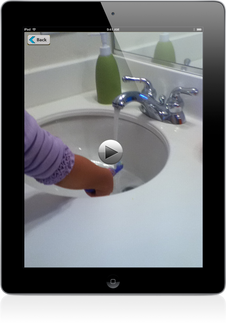Overview:
|
First-Then HD allows the user to create schedules in any environment and is fully customizable to include specific needs of the individual. Schedules can be viewed in multiple forms, which makes for a more user-friendly and individualized experience. Schedules can be created using a variety of image sources (with or without the use of additional video and choice board features), and can be created to show the steps within specific daily events, or as a reminder of events throughout the day. The timer feature allows steps to be further tailored to the unique needs of the individual, and can be set to include the entire event or for each step within a schedule.
|
Five Different Viewing Formats
|