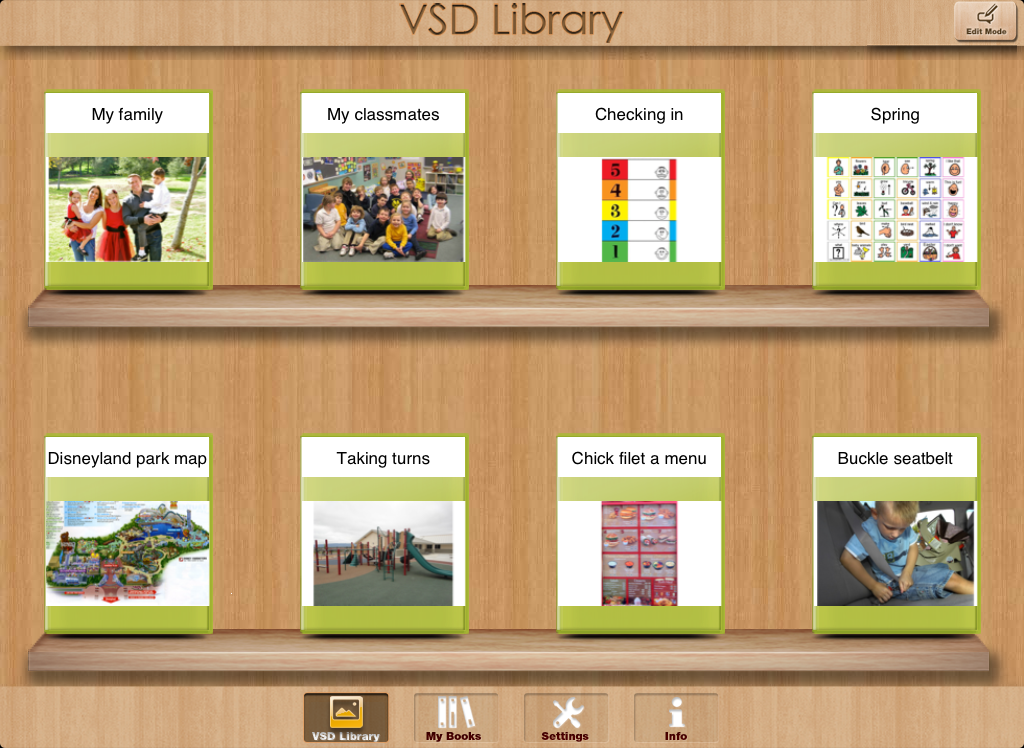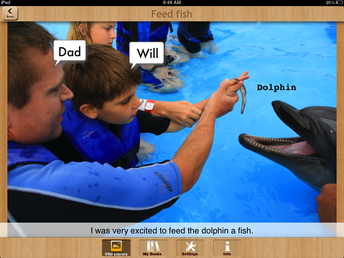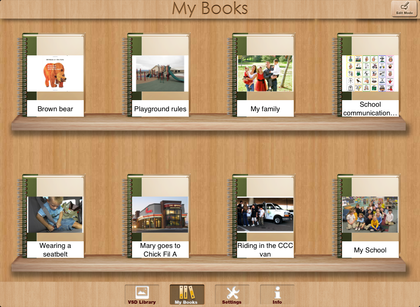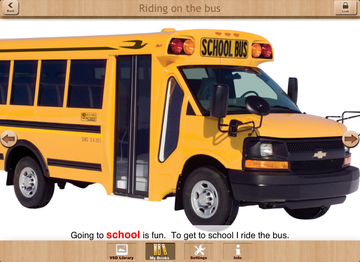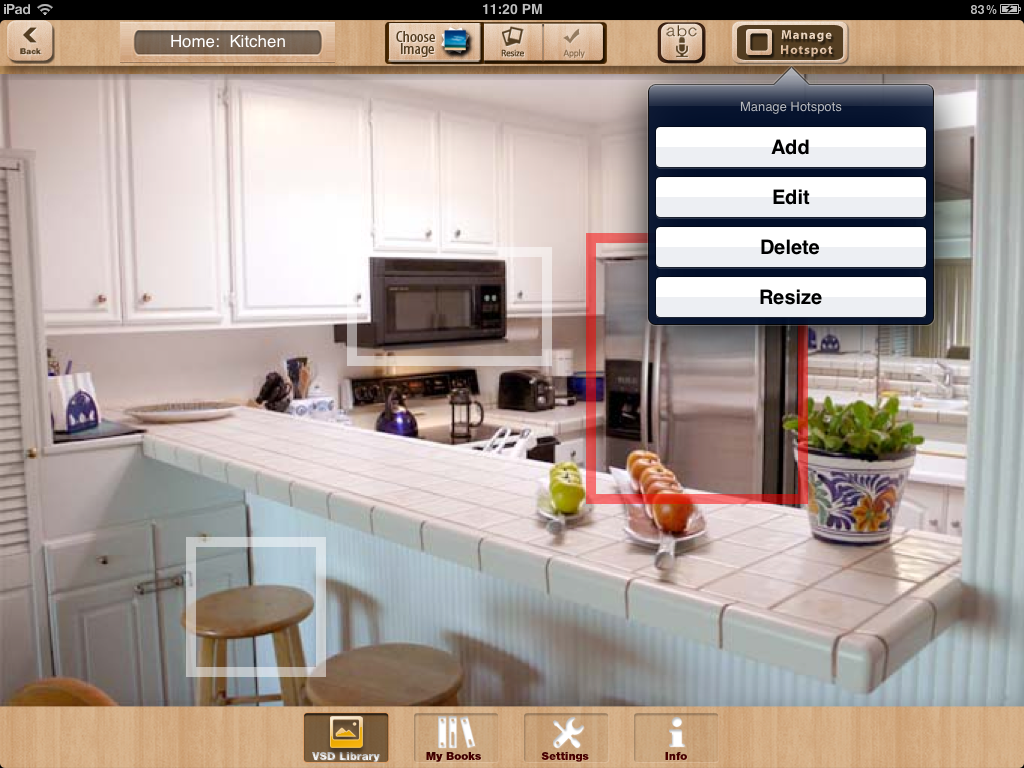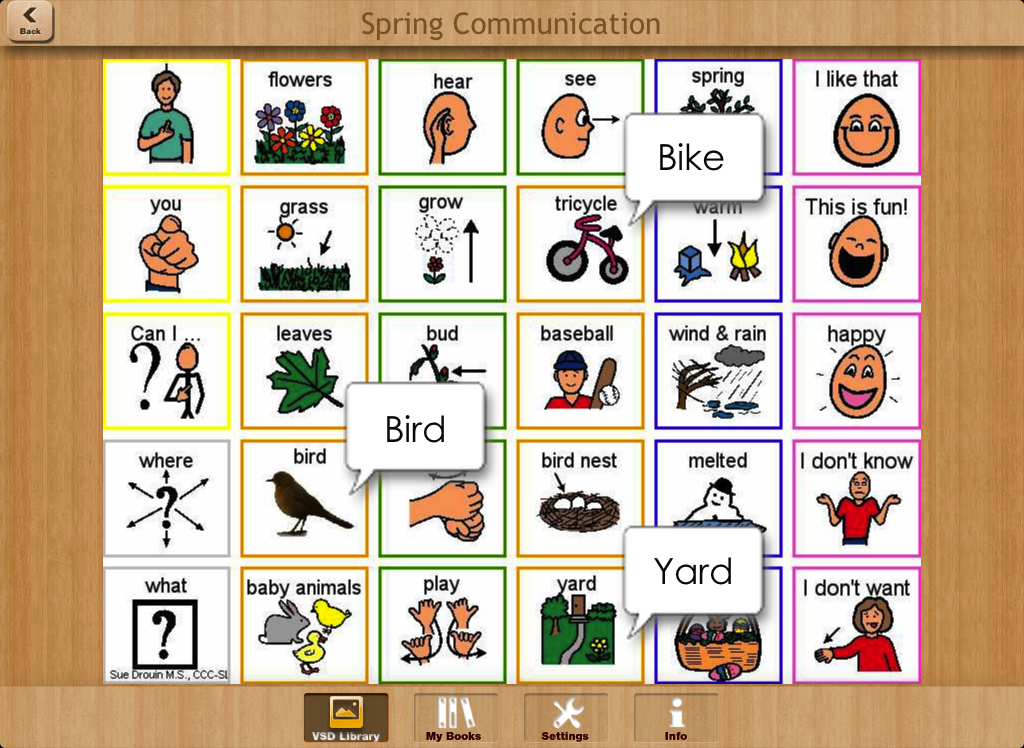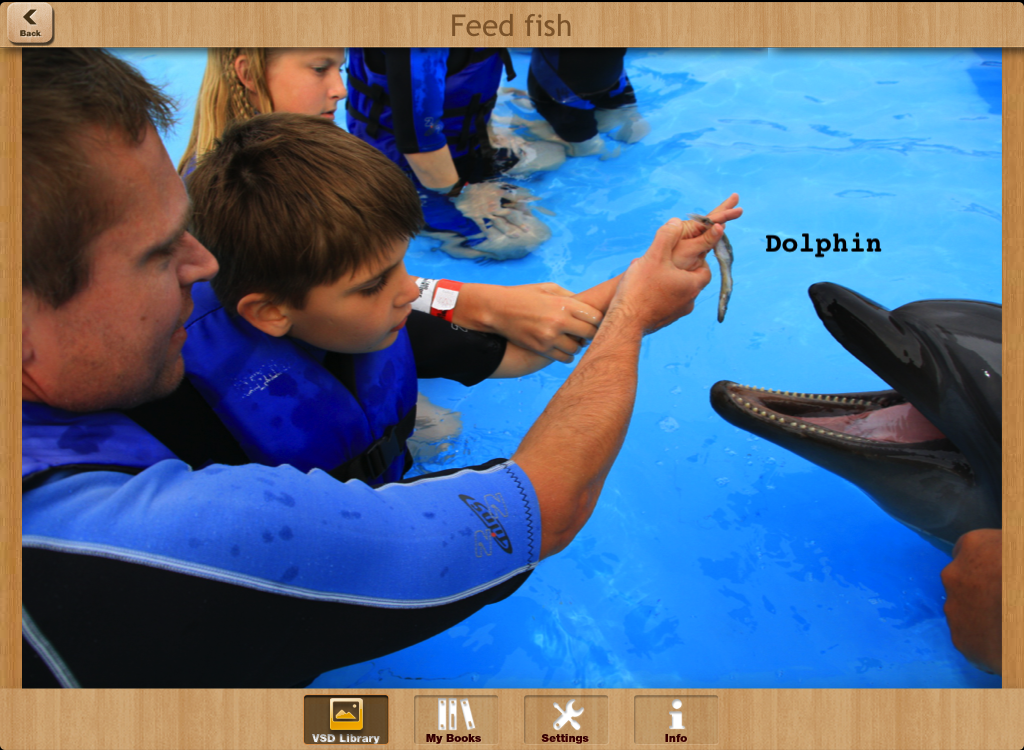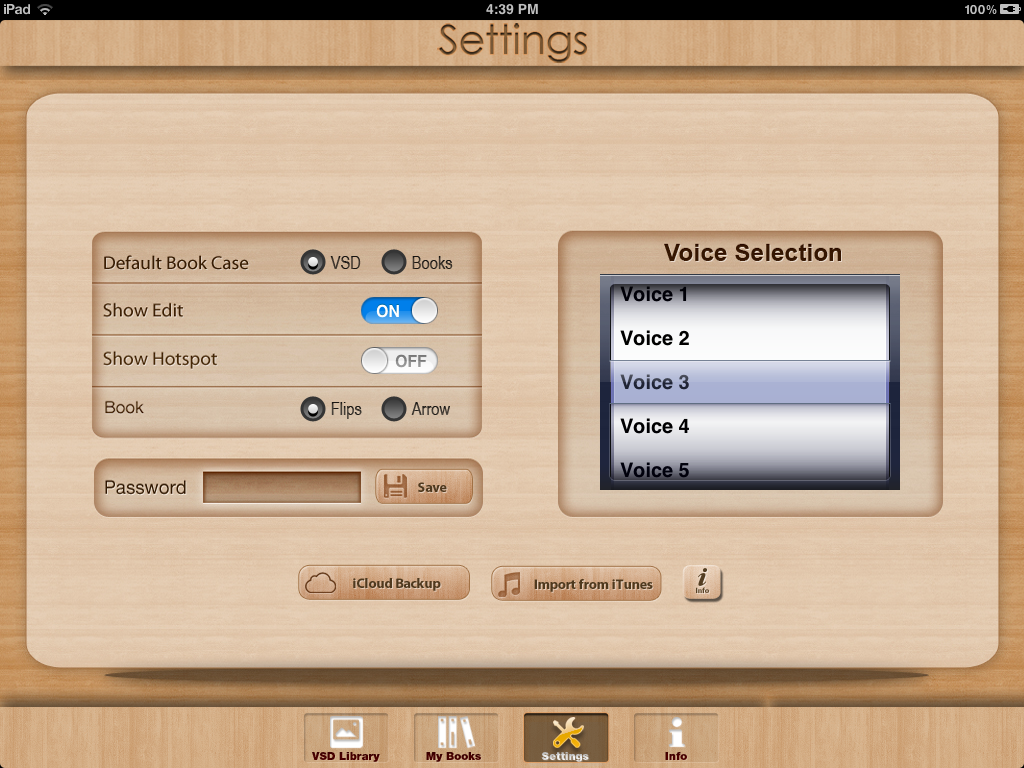Complete Customization
Custom ImagesThree different ways to access images to use in the app:
1. Import images from home computer via iTunes 2. Use the built-in Internet search feature 3. Use the iPad camera Once images are added into the app you have the ability to resize or crop the imported image as needed. If you have software that makes Communication Boards, you can save those images as .jpeg or .png files and import images into the app. through iTunes. |
ADD MULTIPLE HOTSPOTSYou can add multiple “sound areas” or different types of "hotspots"an image. Size of the hotspots can be changed and locations of those areas moved within the editing screen.
Three Types of "hotspots"1. SOUND AREAS: Record your own voice or add TTS.
2. POPUP TEXT: Add pop-up text to a scene to help reinforce receptive language skills. Customize by selecting the color and amount of time the text remains visable on a scene. 3. LINK ONE SCENE TO ANOTHER |
New Password Protected Settings MENU
App comes preloaded with eleven scenes

The app. comes preloaded with eleven generic scenes that can then be edited and sound areas added as needed.
Scenes include:
*Please note that the scenes have not had any sound areas added.
Scenes include:
- Kitchen
- Bedroom
- Child’s Bedroom
- Living room
- Bathroom
- Park
- Doctor’s office
- “What Hurts?” (Boy, girl, man, woman)
*Please note that the scenes have not had any sound areas added.
Example copyrighted communication boards featured in Scene Speak courtesy of CommuniK-9
Want to learn more about VISUAL SCENE DISPLAYS? The article: "What are Visual Scene Displays?" by Sarah Blackstone, PhD., provides a comprehensive overview about what Visual Scene Displays are and how they may be used.