|
Having a hard time getting your loved one/student to study independently? Try using Visual Schedule Planner to "sandwich" study time between preferred activities. For example, if the individual has a project due at the end of the month, set a specific amount of time each day (or on specific days of the week) that are earmarked specifically for studying/research. To motivate the individual, try placing Study Time after a highly preferred activity (such as free time upon arrival home), and another motivating activity (like a snack, or TV time). Placing a non-preferred activity between two motivating activities within a schedule can be extremely effective, especially for those individuals who respond well to "First/Then" concepts.
2 Comments
Will your client/loved one be starting a new placement or program this fall? Easing anxieties over a new placement, classroom, or program is essential for both short and long term success. Our apps can come in handy in this capacity as well. Try giving your loved one/client some input over what they will wear, bring for lunch, etc. on the first day of their new program or class by using My Choice Board to offer them the ability to make these choices for themselves. This will give them a feeling of confidence as they enter into the new environment/situation. If you have access to images of the new placement/classroom or can visit to take pictures yourself, use Scene Speak to create a social story/book of facts about the new program, including information about the teacher/supervisor, staff, classroom/building, and anything you notice that may capture their attention and hold it (if there's a bus yard close by and the individual loves buses, for example). The anticipation of entering into a new environment can become a positive thing if the individual has something interesting to look forward to. If possible, make sure the schedule for the first day of attendance is iron-clad, to avoid the chaos that can accompany lack of structure. The more clear the individual can be about what will be happening, the easier it will be to accept the new placement/program. First Then Visual Schedule HD is excellent for this purpose, and once the regular structure of the program/classroom is established, Visual Schedule Planner can be used to form a more long-term schedule of daily events and activities. Also, if any major changes will be occurring (for us, the program is not changing, but the teacher is getting married over the summer, which means her name will be different when school resumes), you can get your client or loved one accustomed to those changes before they return. Concepts like name changes, or even something as small as a haircut/color change can be distressing, and making sure those differences and changes are addressed before the individual goes back to the program/school can make for a smoother re-entry. Taking a trip this summer? Whether it's a few hours or a few days, we've got apps to help maintain structure and make transitions on vacation much easier. For example, use Scene Speak to take pictures of car logos, then use the VSDs to create a book of cars to look for on a long road trip...or First Then Visual Schedule HD to create a travel itinerary, complete with stopovers. Our apps are so versatile, the potential uses are only limited by your imagination! Discussing Levels of Friendship and Bullying: Scene Speak can be used to create social stories and other exercises that address the issue of bullying. This is an important issue for many of our younger individuals (and adults too, in some situations). The concept of "levels of friendship" is hard for many individuals to understand. Sometimes the most damaging bullying occurs in less obvious scenarios. Teaching these individuals how to advocate for themselves, when to report a situation to adults/higher authorities, and the difference between "acquaintance," "friend," and "toxic person" can help protect the individual from emotional and/or physical harm in the future. Helping individuals to follow written instructions: Take a picture of each step in the instructions with your device (if your device has a camera function, older devices do not). You can then use each image in sequence as "steps" in your schedule, paired with an audio prompt like "Insert Part A into Part B." Adding video will further enhance the experience, as it may help the individual work through a particularly challenging part of the instructions. If one step may be more complex/difficult than another, you can also use the app to break that one step up into a couple (or multiple) steps for the individual, to adapt the instructions to their level of capability or understanding, perhaps using the same photo of the step itself, but giving further instruction. This works with everything from furniture instructions (for older individuals) to Lego/other toy assembly, model planes/cars, and anything else that may come with instructions that may not always be so easy for the individuals we love, work with, and care for to navigate.
Any tme you can set your loved one/client/student up for success and create a feeling of independence and accomplishment is a WIN! Summer Trip Survivial Tip: If you're taking a big trip to a theme park or other large area requiring many transitions this summer, try using our apps to alleviate some of the stress involved in changing activities. Scene Speak can be used to give your loved one complete visual access to the entire facility/area, and hotspots can be created to allow them to have input over where you go next and what comes next. Simply label the desired area with a hotspot, make several "places" available, and allow the user to touch the space they wish to visit next. This will foster an excitement and involvement in the chosen activity, and give them the power of choice during an activity. You can also simplify it for an individual who may already be familiar with the vacation spot by using My Choice Board to offer them a choice between activities, rides, etc. To avoid indecision, it may be helpful to offer one preferred and non-preferred place. That way, the individual still feels they are having a "say" in the day's activities, and pictures can be taken and used quickly. For lunchtime, toileting, and any other shorter activity, First Then Visual Schedule can be used to create a step by step guide for your loved one to know exactly what is coming next within a specific activity. For users who are good at generalizing, you can also use the app to plan out each activity beforehand, and offer choices (or even a video of a rollercoaster or other applicable activity) to further enhance the experience/choice making. Encouraging Family Time/Recreational Activity Participation: Every individual in a household or family should feel that they are active participants in the recreational/leisure activities of the house. It's easy to include a loved one, roommate, or client in these activities using our My Choice Board app. You can create a choice board for each individual activity type (example: board games), or simply have a "Recreation" board, where the field of choice contains several different types of options/activities. The options offered should always include available, tangible items to avoid confusion or disappointment. These types of activities encourage active participation in family/group activities, and allow for the individual to know that they are just as valuable and important to the family/group as every other member. Having influence over the structure of recreational activities can be empowering for our loved ones/clients and helps include them in meaningful ways. This can also work in a school setting, when it comes to choosing classroom chores, recess games, or any other activity in class where the individual can make a concrete choice and guide the group's activity.
Encouraging completion of chores/household tasks: Looking for a creative way to encourage your loved one/client to complete chores at home, or even maximize efficiency in a vocational setting? Try using First Then Visual Schedule to provide a motivating and concrete set of instructions for completion. Here's how! For individuals who are good at generalizing, you can create one master "chore list," with images that correspond to the required task. Audio prompts can be added, and videos of the individual completing the task can also be attached to further personlize the schedule. At the end of the chore list, try adding a motivator (a token, monetary amount for older individuals, or a preferred item/video) to signal that the chores are all completed and they can have their reward. For those who may need more prompting to complete tasks, try breaking each chore/task down into multiple, easy-to-follow steps. an example of this would be an individual who has a difficult time cleaning their room, or keeping it organized. You can create a schedule solely for "Clean Your Room," and break down that task into each step required to fully complete the chore...keeping in mind those "fine details" that some individuals may miss. The schedule can then be further adapted to their level of understanding/individual capabilities. This can be a great way to show the connection between task completion and "payment," which not only promotes a good work ethic, but also sets the individual up for success in keeping their environment clean and organized and potential future success within a job-type setting.
Trying to break a loved one or client from engaging in repetitive behavior at inappropriate times? Do they have a passion or fixation that just won't seem to go away? There's a Good Karma App (or two!) for that: Using Scene Speak to create social stories about when it is appropriate to engage in certain behaviors (this can work for ANY behavior, especially some that may come with puberty) or play with certain toys can be helpful. Rather than focus on why it's inappropriate, try flipping it to validate the function of the behavior (even if we cannot understand, every behavior has a purpose, and it is meaningful to our loved ones), then shape it into something more positive, appropriate, or productive. It may also be helpful if the individual is permitted to engage in the behavior/play with the toy/etc. in controlled measures of time. This will help them satisfy the need, but also keep the behavior within tangible parameters so that there is anticipation of the event, a set amount of time to engage in the activity, and a closed end to the event. Scheduling in this type of "break" for the individual can help alleviate anxieties for them and save you from constantly redirecting the behavior. Our Visual Schedule Planner app is great in this capacity. Maybe when your loved one/client gets off the bus/arrives home, they can have a 30 minute block of time scheduled in to engage in whatever activity they choose (think VERY unstructured free time!). We may not always understand the "why" behind a behavior or activity, but there are creative ways to address behaviors that respect the individual's feelings while also maintaining order and focus throughout the rest of the day. Potty Training/Prompting Tip: Make toilet training/toilet reminders fun by using our First Then Visual Schedule app as a reinforcement tool. Take a picture of a toilet or other symbol and another of a highly preferred object (food, fidget, activity, etc.) Use the split screen mode to display them, and turn the labels on in the Settings menu (remember, these label names can be customized in FTVS HD). This will show the user that they must first use the toilet before they can have/do the preferred photo, working toward future toileting independence! Since it's fully portable, you can take it with you on public outings and long trips, making generalization to public toileting facilities much easier. |
Good Karma Apps"We create ecxeptional mobile technology to empower individuals leading exceptional lives." Archives
May 2020
|
Our Apps |
Contact UsQuestions or Issues? - Uservoice Tutorials
|
About Us
|

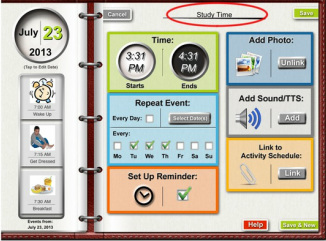
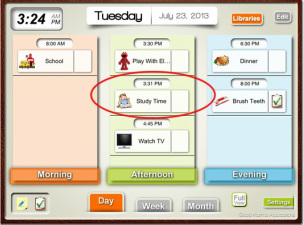



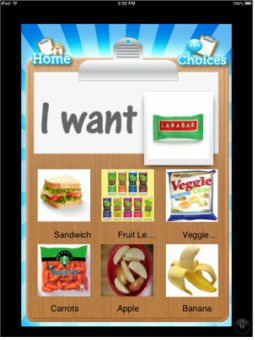



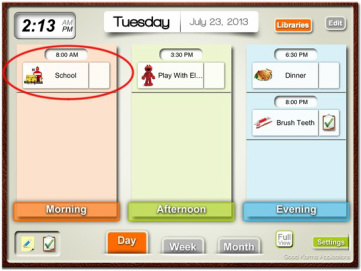













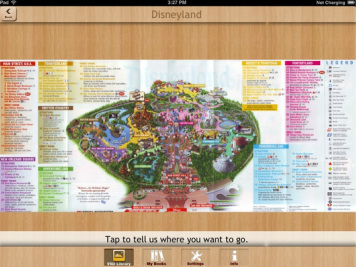





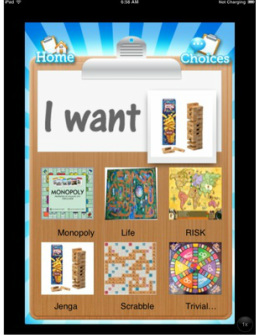
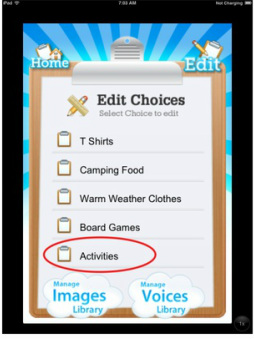
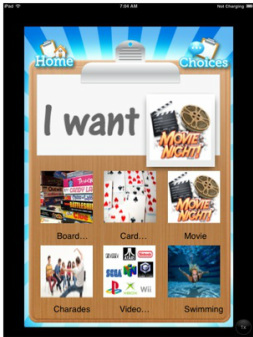




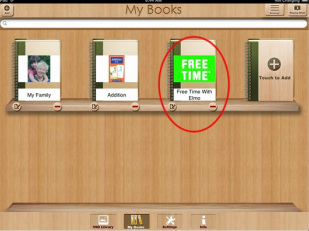
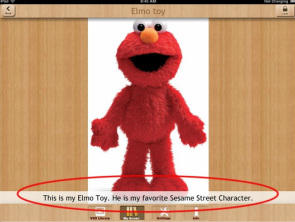
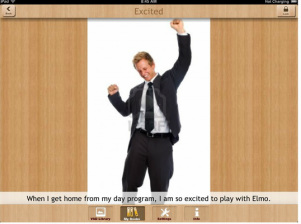
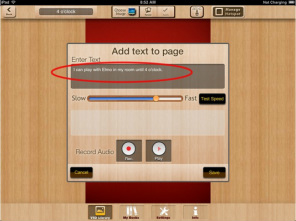
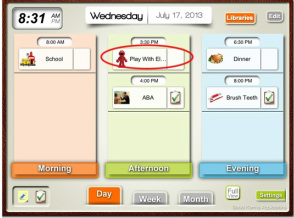






 RSS Feed
RSS Feed