|
If your loved one or client will be attending a new school or program this year, try locating pictures of the campus or building compound (taking your own is ideal, but many can be found online) and use our Scene Speak app to create a virtual "map" for the individual to learn about their new environment. You can include locations of restrooms for those who may need to make frequent trips, drinkingfountains for those who may require extra hydration, and key places like offices, administrative buildings, classrooms (for those in school)...the possibilities are limited only by your imagination! For those who may be starting middle or high school, this can alleviate much of the stress that comes with trying to navigate class changes (if applicable), learning teacher names (these can be added as captions to the images), and juggling class schedules (which also can be imported into the app and labeled for easy reference). Start the year off smoothly by incorporating Good Karma Apps into your daily life experiences!
1 Comment
Helping individuals to follow written instructions: Take a picture of each step in the instructions with your device (if your device has a camera function, older devices do not). You can then use each image in sequence as "steps" in your schedule, paired with an audio prompt like "Insert Part A into Part B." Adding video will further enhance the experience, as it may help the individual work through a particularly challenging part of the instructions. If one step may be more complex/difficult than another, you can also use the app to break that one step up into a couple (or multiple) steps for the individual, to adapt the instructions to their level of capability or understanding, perhaps using the same photo of the step itself, but giving further instruction. This works with everything from furniture instructions (for older individuals) to Lego/other toy assembly, model planes/cars, and anything else that may come with instructions that may not always be so easy for the individuals we love, work with, and care for to navigate.
Any tme you can set your loved one/client/student up for success and create a feeling of independence and accomplishment is a WIN! Encouraging completion of chores/household tasks: Looking for a creative way to encourage your loved one/client to complete chores at home, or even maximize efficiency in a vocational setting? Try using First Then Visual Schedule to provide a motivating and concrete set of instructions for completion. Here's how! For individuals who are good at generalizing, you can create one master "chore list," with images that correspond to the required task. Audio prompts can be added, and videos of the individual completing the task can also be attached to further personlize the schedule. At the end of the chore list, try adding a motivator (a token, monetary amount for older individuals, or a preferred item/video) to signal that the chores are all completed and they can have their reward. For those who may need more prompting to complete tasks, try breaking each chore/task down into multiple, easy-to-follow steps. an example of this would be an individual who has a difficult time cleaning their room, or keeping it organized. You can create a schedule solely for "Clean Your Room," and break down that task into each step required to fully complete the chore...keeping in mind those "fine details" that some individuals may miss. The schedule can then be further adapted to their level of understanding/individual capabilities. This can be a great way to show the connection between task completion and "payment," which not only promotes a good work ethic, but also sets the individual up for success in keeping their environment clean and organized and potential future success within a job-type setting.
|
Good Karma Apps"We create ecxeptional mobile technology to empower individuals leading exceptional lives." Archives
May 2020
|
Our Apps |
Contact UsQuestions or Issues? - Uservoice Tutorials
|
About Us
|

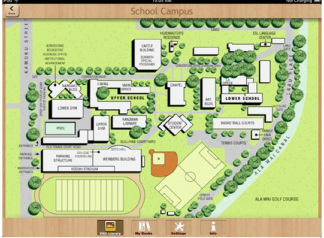
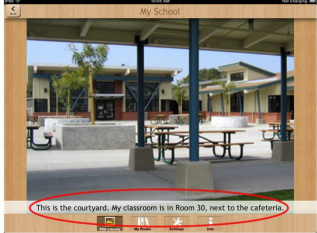
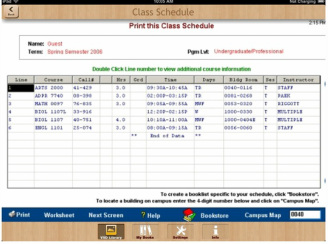
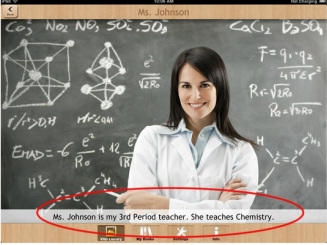









 RSS Feed
RSS Feed