|
Scene Speak is one of our most versatile, multi-purpose apps. In addition to creating social stories, digital scrapbooks, etc., it can also be used to teach everyday concepts, like money recognition and management. If the individual has not mastered basic monetary concepts, you can always begin by creating VSDs to define and identify different types of currency. You can also combine different types of currency to help the individual learn how to count change, payments, etc. Once each denomination is mastered, you can show the value in practical settings. Now, to work on spending wisely!
1 Comment
For an easy, functional activity that encourages both family time and independent living skills, try using our First Then Visual Schedule HD app for recipes. To do this, find a simple recipe that is concrete and easy to follow, with minimal steps. Take pictures of each step and create a template for the individual to follow along with. At the end, you can either allow the food item itself to be the end reward, or you can choose another small token to encourage participation. You can develop more complex recipe "schedules" as the individual learns to follow along with the steps and becomes more familiar with cooking tools. Happy eating!!!
If you're working on self-awareness and emotional recognition/regulation, try using our My Choice Board app to allow the individual to express how they are feeling. This is beneficial in two ways - it helps increase the individual's ability to self-report feelings and moods while also giving you much-needed insight as to how they are feeling. Implementation is simple - You can either use images of the individual or find generic images (if the individual is good at generalizing) online to use. Once you have your choice board created with all of your desired images, allow the individual to choose from the field (which can be as large or small as you'd like). This can be incredibly effective for grumpy morning risers, individuals who have medical/pain issues, and pinpointing environmental triggers/stressors. Summer is almost at an end! For those of you not in year round school or day programs, it's likely been a VERY long couple of months - full of the usual day-to-day activities, and maybe some fun day trips and vacations thrown into the mix. For a fun and interactive way to create a digital "scrapbook," take all of those pictures you've been snapping all summer long and upload them into our SceneSpeak app. From there, you can add text for a more book-like retelling of your summertime adventures, or take it to an interactive level by adding hotspots to your images that come alive when your loved one or client taps them. This way, the individual can look back upon all of the amazing things they did this summer and recall all of the fun they had. Who knows? It may even become one of their favorite leisure time activities. Our Visual Schedule Planner app is great for helping loved ones/clients remember important dates like birthdays and anniversaries. In addition to therapies, doctor appointments, school/day program schedules, routines, etc., it can be used as a tool to mark and remind the user of these dates, so they do not get overlooked. It might also help us remember too! Having a hard time getting your loved one/student to study independently? Try using Visual Schedule Planner to "sandwich" study time between preferred activities. For example, if the individual has a project due at the end of the month, set a specific amount of time each day (or on specific days of the week) that are earmarked specifically for studying/research. To motivate the individual, try placing Study Time after a highly preferred activity (such as free time upon arrival home), and another motivating activity (like a snack, or TV time). Placing a non-preferred activity between two motivating activities within a schedule can be extremely effective, especially for those individuals who respond well to "First/Then" concepts. Taking a trip this summer? Whether it's a few hours or a few days, we've got apps to help maintain structure and make transitions on vacation much easier. For example, use Scene Speak to take pictures of car logos, then use the VSDs to create a book of cars to look for on a long road trip...or First Then Visual Schedule HD to create a travel itinerary, complete with stopovers. Our apps are so versatile, the potential uses are only limited by your imagination! Discussing Levels of Friendship and Bullying: Scene Speak can be used to create social stories and other exercises that address the issue of bullying. This is an important issue for many of our younger individuals (and adults too, in some situations). The concept of "levels of friendship" is hard for many individuals to understand. Sometimes the most damaging bullying occurs in less obvious scenarios. Teaching these individuals how to advocate for themselves, when to report a situation to adults/higher authorities, and the difference between "acquaintance," "friend," and "toxic person" can help protect the individual from emotional and/or physical harm in the future. Helping individuals to follow written instructions: Take a picture of each step in the instructions with your device (if your device has a camera function, older devices do not). You can then use each image in sequence as "steps" in your schedule, paired with an audio prompt like "Insert Part A into Part B." Adding video will further enhance the experience, as it may help the individual work through a particularly challenging part of the instructions. If one step may be more complex/difficult than another, you can also use the app to break that one step up into a couple (or multiple) steps for the individual, to adapt the instructions to their level of capability or understanding, perhaps using the same photo of the step itself, but giving further instruction. This works with everything from furniture instructions (for older individuals) to Lego/other toy assembly, model planes/cars, and anything else that may come with instructions that may not always be so easy for the individuals we love, work with, and care for to navigate.
Any tme you can set your loved one/client/student up for success and create a feeling of independence and accomplishment is a WIN! Summer Trip Survivial Tip: If you're taking a big trip to a theme park or other large area requiring many transitions this summer, try using our apps to alleviate some of the stress involved in changing activities. Scene Speak can be used to give your loved one complete visual access to the entire facility/area, and hotspots can be created to allow them to have input over where you go next and what comes next. Simply label the desired area with a hotspot, make several "places" available, and allow the user to touch the space they wish to visit next. This will foster an excitement and involvement in the chosen activity, and give them the power of choice during an activity. You can also simplify it for an individual who may already be familiar with the vacation spot by using My Choice Board to offer them a choice between activities, rides, etc. To avoid indecision, it may be helpful to offer one preferred and non-preferred place. That way, the individual still feels they are having a "say" in the day's activities, and pictures can be taken and used quickly. For lunchtime, toileting, and any other shorter activity, First Then Visual Schedule can be used to create a step by step guide for your loved one to know exactly what is coming next within a specific activity. For users who are good at generalizing, you can also use the app to plan out each activity beforehand, and offer choices (or even a video of a rollercoaster or other applicable activity) to further enhance the experience/choice making. |
Good Karma Apps"We create ecxeptional mobile technology to empower individuals leading exceptional lives." Archives
May 2020
|
Our Apps |
Contact UsQuestions or Issues? - Uservoice Tutorials
|
About Us
|

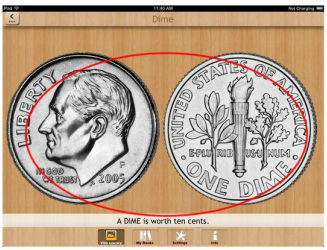
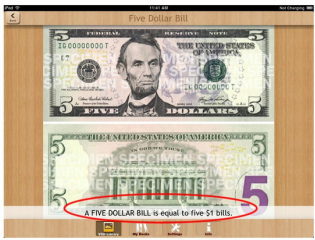
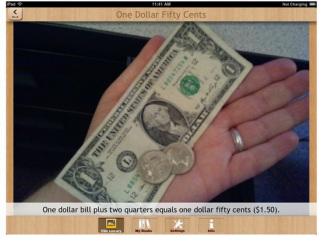
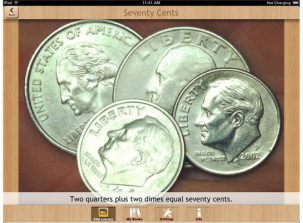
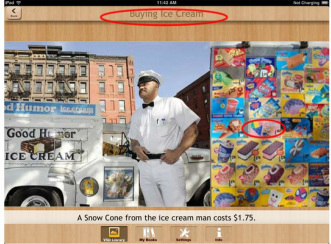
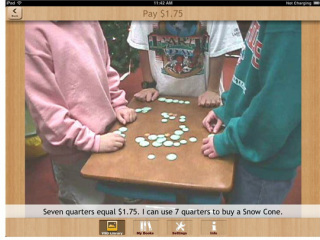





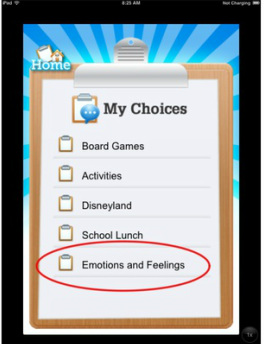
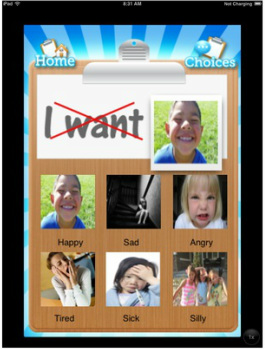
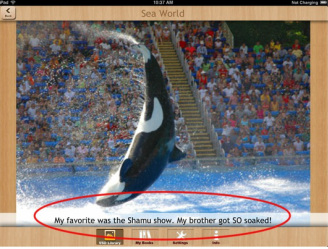
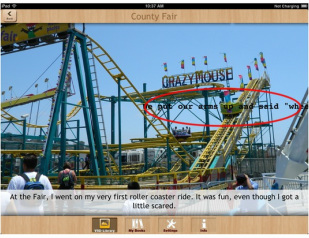

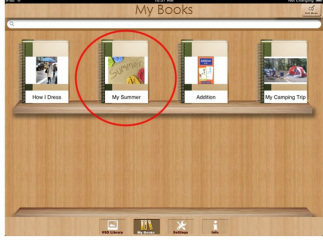
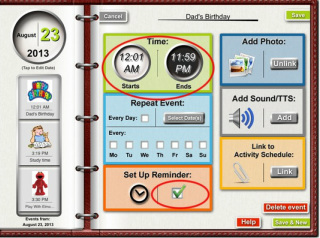
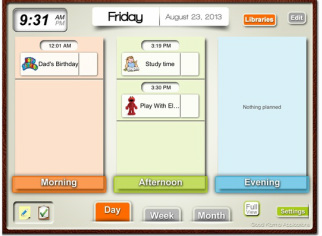
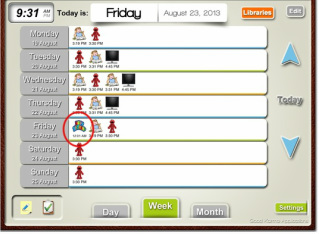
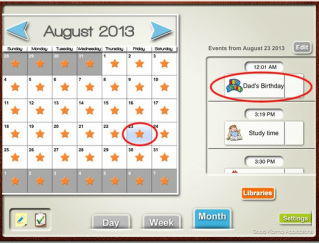
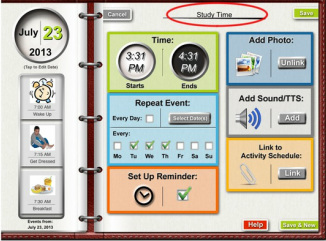
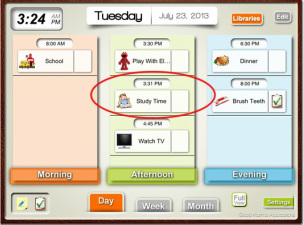















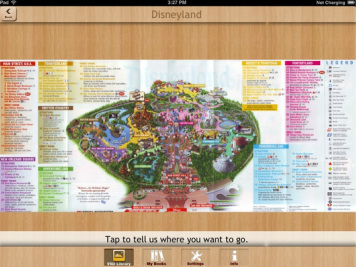




 RSS Feed
RSS Feed