|
Scene Speak is one of our most versatile, multi-purpose apps. In addition to creating social stories, digital scrapbooks, etc., it can also be used to teach everyday concepts, like money recognition and management. If the individual has not mastered basic monetary concepts, you can always begin by creating VSDs to define and identify different types of currency. You can also combine different types of currency to help the individual learn how to count change, payments, etc. Once each denomination is mastered, you can show the value in practical settings. Now, to work on spending wisely!
1 Comment
Need Assistance Remembering to Pay Monthly Bills? For some of our clients and loved ones, one of the most difficult things about living independently can be the multiple responsibilities that must be juggled...maintaining the home, cleaning up, paying bills, etc. To help with this, try using Visual Schedule Planner to import in your loved one/client's bills, letting them know when they are due, how much is owed...any details that will assist them in being able to complete this task as independently as possible. You can even set up reminders to give them an audio prompt that the bill is due and must be paid. It would be a good idea to give as much time/leeway as possible when doing this, and even planning these reminders around pay days to avoid the "overwhelm factor" that can come with having more bills than your income will cover at the time. Independence is a beautiful thing, no matter how you go about achieving it!
For an easy, functional activity that encourages both family time and independent living skills, try using our First Then Visual Schedule HD app for recipes. To do this, find a simple recipe that is concrete and easy to follow, with minimal steps. Take pictures of each step and create a template for the individual to follow along with. At the end, you can either allow the food item itself to be the end reward, or you can choose another small token to encourage participation. You can develop more complex recipe "schedules" as the individual learns to follow along with the steps and becomes more familiar with cooking tools. Happy eating!!!
If your loved one or client will be attending a new school or program this year, try locating pictures of the campus or building compound (taking your own is ideal, but many can be found online) and use our Scene Speak app to create a virtual "map" for the individual to learn about their new environment. You can include locations of restrooms for those who may need to make frequent trips, drinkingfountains for those who may require extra hydration, and key places like offices, administrative buildings, classrooms (for those in school)...the possibilities are limited only by your imagination! For those who may be starting middle or high school, this can alleviate much of the stress that comes with trying to navigate class changes (if applicable), learning teacher names (these can be added as captions to the images), and juggling class schedules (which also can be imported into the app and labeled for easy reference). Start the year off smoothly by incorporating Good Karma Apps into your daily life experiences!
Having a hard time getting your loved one/student to study independently? Try using Visual Schedule Planner to "sandwich" study time between preferred activities. For example, if the individual has a project due at the end of the month, set a specific amount of time each day (or on specific days of the week) that are earmarked specifically for studying/research. To motivate the individual, try placing Study Time after a highly preferred activity (such as free time upon arrival home), and another motivating activity (like a snack, or TV time). Placing a non-preferred activity between two motivating activities within a schedule can be extremely effective, especially for those individuals who respond well to "First/Then" concepts. Helping individuals to follow written instructions: Take a picture of each step in the instructions with your device (if your device has a camera function, older devices do not). You can then use each image in sequence as "steps" in your schedule, paired with an audio prompt like "Insert Part A into Part B." Adding video will further enhance the experience, as it may help the individual work through a particularly challenging part of the instructions. If one step may be more complex/difficult than another, you can also use the app to break that one step up into a couple (or multiple) steps for the individual, to adapt the instructions to their level of capability or understanding, perhaps using the same photo of the step itself, but giving further instruction. This works with everything from furniture instructions (for older individuals) to Lego/other toy assembly, model planes/cars, and anything else that may come with instructions that may not always be so easy for the individuals we love, work with, and care for to navigate.
Any tme you can set your loved one/client/student up for success and create a feeling of independence and accomplishment is a WIN! Encouraging completion of chores/household tasks: Looking for a creative way to encourage your loved one/client to complete chores at home, or even maximize efficiency in a vocational setting? Try using First Then Visual Schedule to provide a motivating and concrete set of instructions for completion. Here's how! For individuals who are good at generalizing, you can create one master "chore list," with images that correspond to the required task. Audio prompts can be added, and videos of the individual completing the task can also be attached to further personlize the schedule. At the end of the chore list, try adding a motivator (a token, monetary amount for older individuals, or a preferred item/video) to signal that the chores are all completed and they can have their reward. For those who may need more prompting to complete tasks, try breaking each chore/task down into multiple, easy-to-follow steps. an example of this would be an individual who has a difficult time cleaning their room, or keeping it organized. You can create a schedule solely for "Clean Your Room," and break down that task into each step required to fully complete the chore...keeping in mind those "fine details" that some individuals may miss. The schedule can then be further adapted to their level of understanding/individual capabilities. This can be a great way to show the connection between task completion and "payment," which not only promotes a good work ethic, but also sets the individual up for success in keeping their environment clean and organized and potential future success within a job-type setting.
Promoting Independent Choices: Everyone likes to have some measure of control over their lives and the choices that affect them. Here's some great ways to use our My Choice Board app to afford your loved one/student/client the ability to begin exerting some independence regarding their daily choices: Instead of simply choosing an outfit for the individual, see if you can engage them in choosing their own shirt, pants, etc. Even a small gesture like this (if the individual is able to make that type of decision, of course!) can boost self esteem and raise confidence levels. The same can be done when it comes to breakfast foods (which are usually individual, as opposed to dinner, which feeds the entire household), summertime activities (maybe the park is more intriguing that day than a walk on the beach), books from the library or home, and anything else in your daily schedule that entails making specific decisions about a thing or activity that the individual can provide input for. Building self-esteem, self assuredness, and environmental confidence are just a few of the many ways that My Choice Board can benefit your clients, students, and loved ones. The "Notes" feature of Visual Schedule Planner can be used for parents/caregivers to communicate with therapists, teachers, day program staff, vocational trainers, and anyone else the app user interacts with on a daily basis. This is an excellent way to maintain continuity between programs/therapies, while also opening a daily dialogue between home and school/work/training. Everything from behaviors to self help successes to toileting can be tracked and shared using this feature of the app, which can provide a comprehensive support and communication mechanism for both caregivers and the individual using the app. Promoting Good Hygiene Routines: Our apps can be used for many purposes, as we've hopefully demonstrated over the course of the summer! Some of the best uses for our First Then Visual Schedule HD app involve those tasks that are short-term in nature and require step-by-step guidance. Since maintaining proper hygiene can be challenging at times for many individuals (for a variety of reasons), today's "Tips & Tricks" will touch upon using FTVS HD to encourage appropriate hygiene routines. Showering, toileting, handwashing, and tooth brushing are all great hygiene activities that have concrete steps which can be translated easily into a visual, digital presentation. First Then Visual Schedule HD can be used to capture an image of each step (there are some great visuals to be found using the Internet search feature!) and then paired with audio and/or video in order to further model the activity. These schedules can be as detailed or simple as the individual needs. Activities like toothbrushing can be timed using the timer features, and can be further broken down into timed steps (for example, after the preliminary "wet toothbrush" and "put toothpaste on toothbrush" steps, one step can be "Brush Top Right" paired with a 30 second timer, "Brush Bottom Left" paired with a 30 second timer, etc., for a total of 2 minutes - the recommended length of time for tooth brushing). Handwashing schedules can be created in the same fashion, using a 30-second timer for the "scrubbing" step of the handwashing schedule. You can even record a short song in place of the visual label to make the activity more appealing and interesting. This is an excellent reinforcement tool when using the schedule to promote independent toileting too! Note: If using the app for showering purposes, do NOT allow the individual to take their device into the shower with them! Instead, try going over the schedule several times with the individual to familiarize them with the steps, then place the device in a safe place within hearing distance. Set adequate timers for all steps in the showering schedule, allowing for ample "wash time." Then, you can enable alarm sounds for the end of each step. If you have a clear shower curtain, this will allow the individual to follow along with the steps visually. A caregiver can also sit in the room to touch each step as the timer runs out, offering an audio prompt to move onto the next step (especially effective when coupled with the alert sound for the timer). Whether you're using First Then Visual Schedule HD to promote independent hygiene skills or using it as a reference to keep an individual requiring physical assistance calm through the activity (so they know what's coming next), this app has everything you need for a successful foundation and skill building opportunity. |
Good Karma Apps"We create ecxeptional mobile technology to empower individuals leading exceptional lives." Archives
May 2020
|
Our Apps |
Contact UsQuestions or Issues? - Uservoice Tutorials
|
About Us
|

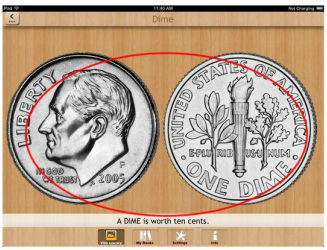
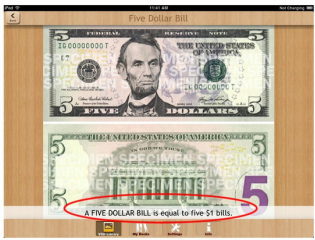
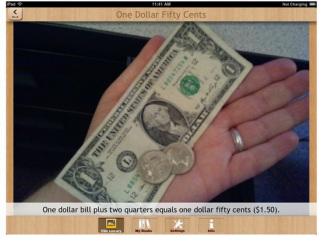
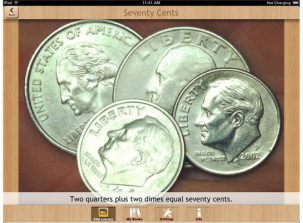
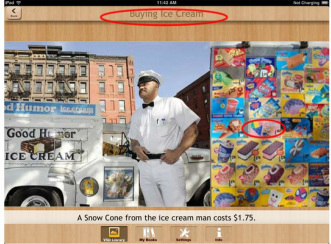
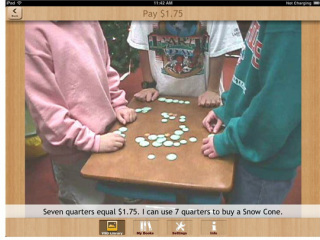
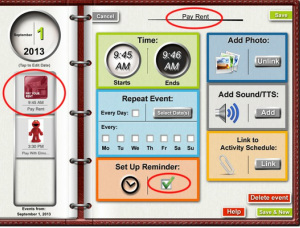
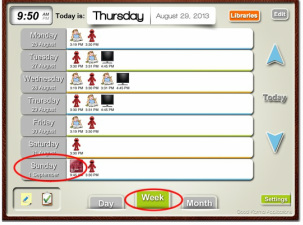

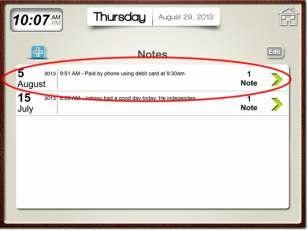





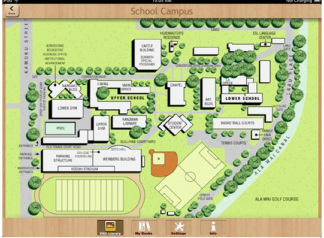
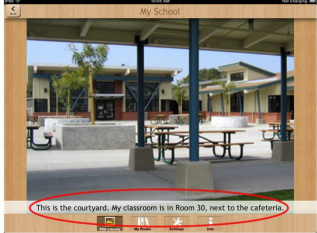
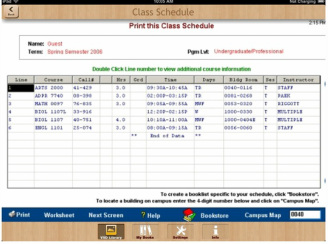
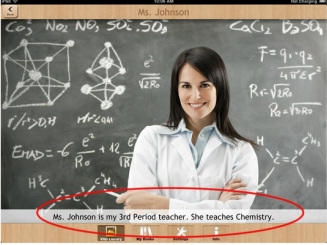
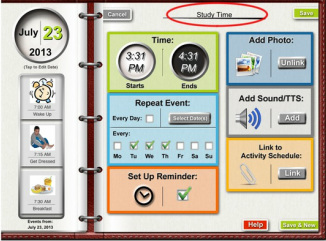
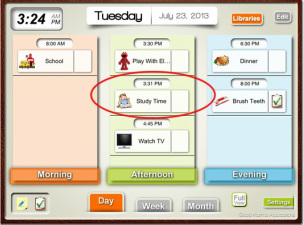











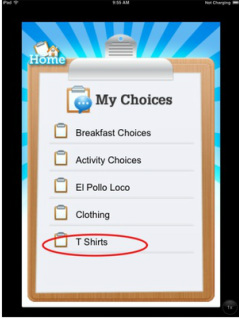
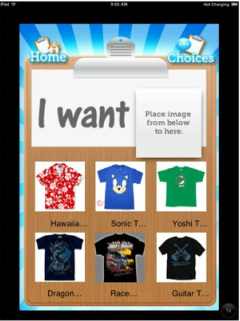
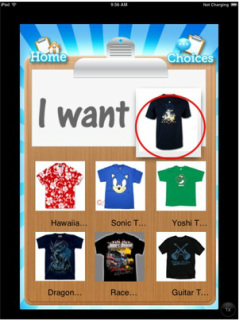

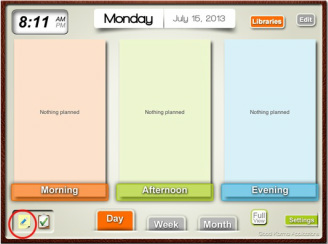
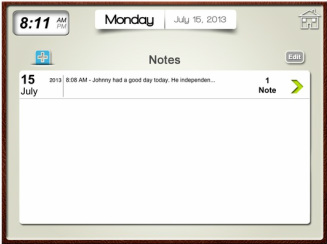
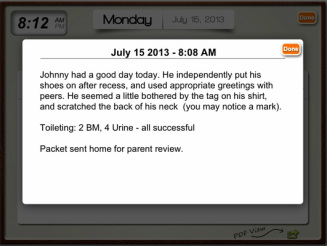
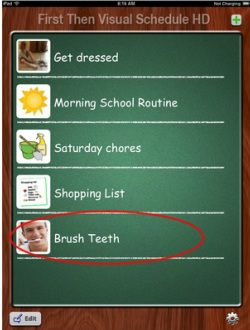


 RSS Feed
RSS Feed