|
Do you need to add in a timed prompt/break between steps in your schedule using First Then Visual Schedule HD? Try adding a "holding step" between regular steps in your existing schedule, then attaching a timer for the length of time that you desire for the prompting step. You can add in an audio prompt of your choice (voice, etc.) to "alert" the user and remind them to stay on task. When your schedule plays out, they will have an extra "step" in between regular schedule items to bring them back to the task at hand. This is effective for those individuals may need a small break between steps to redirect them to their schedule.
0 Comments
Teaching Appropriate Dress For Weather: There are many reasons an individual may not be able to dress themselves appropriately for the weather. Sensory aversion to certain fabrics, lack of body awareness, etc. can all contribute to an individual's inability to properly dress according to the weather outside. Here are a few suggestions that may help - while also teaching the individual how to dress comfortably for hot, cold, and/or inclement weather. Scene Speak can be used to create social stories about different types of weather. Hotspots can be added with text or speech that further enhance the story. Read along text can also be added to each VSD in order to make the story even more dynamic. Our My Choice Board app can be used to quickly get images and display them efficiently for the app user to choose their own initial outfit. For those individuals who already use First Then Visual Schedule (HD) for dressing schedules, adding in a choice board - for example, "Put on shirt" could flip to a field of several choices, long and short sleeved...or "Put on pants" could flip to a choice board containing both shorts and long pants - can afford the individual the opportunity to learn how to gauge what should be worn according to the weather outside. Further prompting can be used to promote the environmental awareness necessary to gauge for themselves what articles of clothing should be worn in different types of weather. We strive to provide apps that are as multi-dimensional as our hopes and dreams for our loved ones. =) Trying to teach independent life skills? Break down the task into simple steps and use First Then Visual Schedule HD to make the skill visual. For instance, a step for each article of clothing in a "Getting Dressed" schedule, coupled with an audio prompt. This can help simplify these tasks by breaking them up into small and easy-to-follow steps. You can add video for those tasks requiring extra visual prompting. |
Good Karma Apps"We create ecxeptional mobile technology to empower individuals leading exceptional lives." Archives
May 2020
|
Our Apps |
Contact UsQuestions or Issues? - Uservoice Tutorials
|
About Us
|

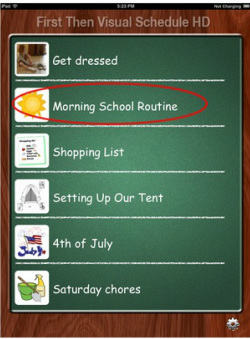








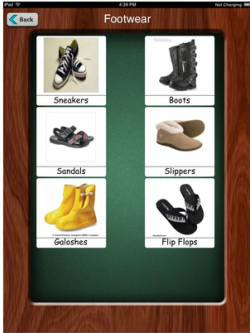
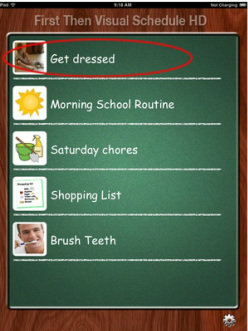

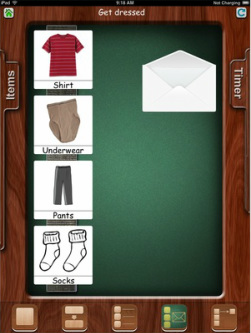
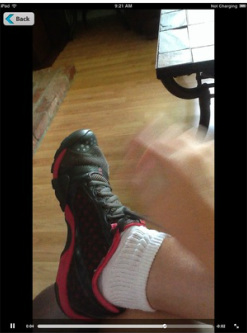
 RSS Feed
RSS Feed