|
Summer is almost at an end! For those of you not in year round school or day programs, it's likely been a VERY long couple of months - full of the usual day-to-day activities, and maybe some fun day trips and vacations thrown into the mix. For a fun and interactive way to create a digital "scrapbook," take all of those pictures you've been snapping all summer long and upload them into our SceneSpeak app. From there, you can add text for a more book-like retelling of your summertime adventures, or take it to an interactive level by adding hotspots to your images that come alive when your loved one or client taps them. This way, the individual can look back upon all of the amazing things they did this summer and recall all of the fun they had. Who knows? It may even become one of their favorite leisure time activities.
2 Comments
Do you have a love one/client that fails to recognize the difference between "stranger" and "friend?" Everything from inappropriate touching (i.e., hugging strangers, talking to people in public they do not know, etc.) can lead to misunderstandings - and sometimes worse. To help with this, you can create flashcards/books using our Scene Speak app that address and reiterate who is safe to approach and who should be kept at a safe distance. Mix in familiar people (doctors, teachers, aides, therapists, family members, and friends) with randomized pictures of people the individual has never met before, and pair them with questions (or use language of your choice to describe "stranger danger") in order to establish familiarity with those who are all right to approach while separating them from people who are unknown. This can also be used for young children, who can benefit from learning the difference between "familiar person" and "stranger."
Summer Trip Survivial Tip: If you're taking a big trip to a theme park or other large area requiring many transitions this summer, try using our apps to alleviate some of the stress involved in changing activities. Scene Speak can be used to give your loved one complete visual access to the entire facility/area, and hotspots can be created to allow them to have input over where you go next and what comes next. Simply label the desired area with a hotspot, make several "places" available, and allow the user to touch the space they wish to visit next. This will foster an excitement and involvement in the chosen activity, and give them the power of choice during an activity. You can also simplify it for an individual who may already be familiar with the vacation spot by using My Choice Board to offer them a choice between activities, rides, etc. To avoid indecision, it may be helpful to offer one preferred and non-preferred place. That way, the individual still feels they are having a "say" in the day's activities, and pictures can be taken and used quickly. For lunchtime, toileting, and any other shorter activity, First Then Visual Schedule can be used to create a step by step guide for your loved one to know exactly what is coming next within a specific activity. For users who are good at generalizing, you can also use the app to plan out each activity beforehand, and offer choices (or even a video of a rollercoaster or other applicable activity) to further enhance the experience/choice making. |
Good Karma Apps"We create ecxeptional mobile technology to empower individuals leading exceptional lives." Archives
May 2020
|
Our Apps |
Contact UsQuestions or Issues? - Uservoice Tutorials
|
About Us
|

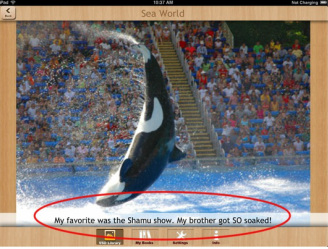
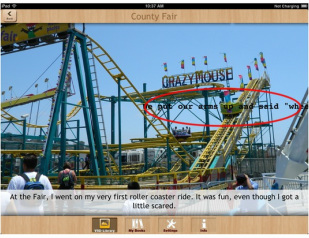

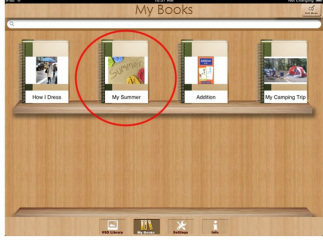
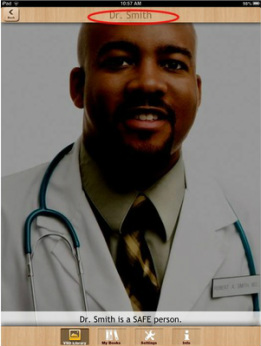
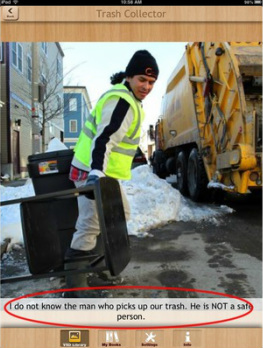

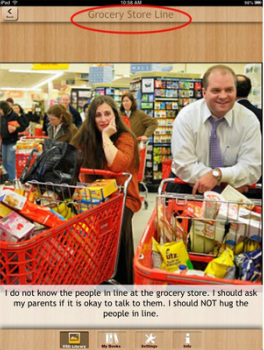
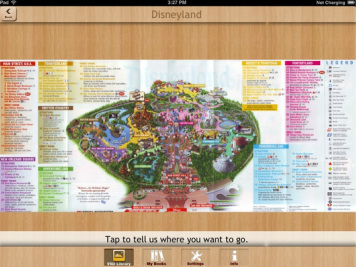




 RSS Feed
RSS Feed