|
(Hello Good Karma Family All of us at Good Karma Apps hope that you are well and staying safe. Since a lot of us are now homeschooling and/or doing virtual classroom meetings. We thought we could show you how our children are thriving at home using our apps. Using Scene Speak for Social Stories: Most states are requiring you wear a mask when you go out to public places. We know that this may become an issue for our kids on the spectrum, especially with sensory issues. With Scene Speak we came up with a custom social story to show why and how to wear a mask. You can make this simple or elaborate depending on your child need. This first example comes from https://www.autismlittlelearners.com/. (Goto the website for free image download.) The other Scene Speak- Social Story is the daughter of one of our GKA Team members. Here she uses IRL images and wording that her daughter will understand. Stay Safe Good Karma Family! WE are all in this together Wearing a mask by Autism Little LearnersWearing a Mask in my Community By GKA
0 Comments
 Happy Thanksgiving! From all of us at GKApps Get your children involved with Thanksgiving using our apps! Our Apps can be used by anyone at any age. Below we are using our First Then Visual Schedule HD app and our Scene Speak app to show you some examples of how your child can help out with dinner and setting the table. Life skills are so important for all ages, not just those with special needs. Having a visual can help keep them on track and a reference to refer back to. Using First Then Visual Schedule HD, we are making a side dish and a dessert. You can have one schedule or break them down into smaller schedules. You can even do a grocery store list that can be checked off as you navigate the store. Here we gather the ingredients and the necessary utensils. You can show turning on the oven or burner (adult supervision if needed). You have five viewing option on the app, choose the one that fits your child's viewing need. The check list is optional. Setting the Table for ThanksgivingThanksgiving is a time for friends and family to come together. Why not have your helpers set the table. You can use Scene Speak to show a place setting and use hotspots to name the items. You can also use First Then Visual Schedule HD to list all the item you will need to set a table. Using Scene Speak App to set the tableUsing our Scene Speak app you can upload a picture of the table or table setting. Add some hotspots with voice command. Make setting the table a success! :) Download: First Then Visual Schedule HD itunes.apple.com/us/app/ftvs-hd-first-then-visual/id624035410?mt=8 Scene Speak: itunes.apple.com/us/app/scene-speak/id420492342 From our Families to yours - Happy Thanksgiving!Do you have a little one that may not get the concept of Trick or Treating? Are they apprehensive about costumes and decorations? Is it difficult for them to approach strange houses? Do they need a schedule of events to ease the anxiety of the evening? These and many more Halloween dilemmas can be simplified using our apps. Scene Speak can also be used to create social stories to alleviate any fears that the individual may have about getting ready to walk the neighborhood, getting dressed in costume and what to say at each house. It's easy to add "hotspots" with voice output for your shy treater or non-verbal treater. Make a event timeline of the evening using First Then Visual Schedule HD for Halloween night. Schedules can help relieve anxiety and give your treater a list of when events will occur. Add timers, sound or video to your events. Pre making a video of the neighborhood houses to visit and even a mock scenario of what will happen at each house can be a great help. Have a magical Holiday!
Good Karma Apps Thinking of taking a camping trip this summer? Our apps can be used for everything from creating social stories about camping (and discussing safety precautions when out in the wilderness) using Scene Speak. Using First Then Visual Schedule HD to giving your camper step by step instruction on what gear to pack, campsite location, preferred objects to pack and bring, and meal items. Social stories are pretty easy to create, can be as simple or complex as you'd like, and with the addition of audio hotspots and read-along text, the experience can be even more comprehensive for the individual using the app. Each individual page in the story can be an individual VSD, tailored to individual needs, and once each page is completed, they can be added to one big camping "book" within the Scene Speak app. If the individual tends to elope, this can be addressed within the social story as well. Anything requiring multiple steps can easily be translated to First Then Visual Schedule HD for easy reference, modeling, and to keep the individual on task. Setting up a tent is difficult for most people without some form of instruction. Try finding a step-by-step set of instructions online, then breaking those instructions up into steps. Use images to represent the steps, and pair audio labels if necessary. If there is a particularly tricky part of the process (you may want to perform a dry run at home before the trip!), adding a video for reference purposes also works well. This technique works well with just about ANY activity during camping, and can be fully customized to suit the specific needs and capabilities of the individual using the app. The more structured and well-planned a camping trip can be, the better your loved ones/clients will fare on the trip...which will make for a really amazing experience for everyone involved. Our apps are designed to compliment one another in so many ways when used in conjunction with each other. With adequate support, your loved one/client will be able to be completely included (even if activities/tasks must be adapted) in the group/family trip. We love inclusion here at Good Karma Apps.
These techniques are great for assisting with Inclusive/Adaptive Scouting too! Happy camping! A recent article published by: Thinking Person's Guide to Autism, suggested using a form of visual schedule to "clarify life and create predictability". For the autistic child or adult, life can change daily or hourly causing some individuals to become easily frustrated or confused. With the help of a visual aide, life can be a bit more predictable. Good Karma Applications offers a customizable visual schedule with many features to include: video modeling, choice boards, share via dropbox or even a print option. The full article can be found here: www.thinkingautismguide.com/2018/03/how-to-use-visual-schedules-to-prevent.html Good Karma Apps version of the visuals provided in the article above: Here we have an option to goto the beach if it's a "sunny" day. But what happens when the sun is not shining? Having two weather related options can be made with our First Then Visual Schedule HD App. If the day is "sunny" after looking outside or on a weather app the viewer taps the sunny day and gets a choice board* list of items to gather for a day at the beach. If the day is "cloudy" the viewer has alternative options. Once you choose the activity from the choice board, it will then populate the schedule with that choice. * You can also make a video version and attach to the scheduled event. First Then Visual Schedule HD is available in the Apple App store:
itunes.apple.com/us/app/first-then-visual-schedule-hd/id624035410?mt=8 The holiday season is fun, exciting and a bit overwhelming for some. Routines are off and different. One way to help ease the anxiety is to have a visual calendar; a day to day and minute to minute or hour to hour guide of events. Good Karma Apps, Visual Schedule Planner is totally customizable!
Give the user the BIGGER Picture of the weeks ahead.
Memorizing songs can be difficult or challenging for some children and adults. You know what? - it doesn't have to be. Let's have fun and make a song book using our Scene Speak app! You can choose as many songs as you would like, use google to pull up lyrics and then records the words. All you have to do is tap the screen and your song will play. Give your non-verbal carolers a voice to sing and I bet you will see a smile on their face. You can type out and record the entire song or start small with just the chorus or one verse. Merry Christmas to ALL and may your singing be Merry and Bright! ~ Merry Christmas from all of us at Good Karma Applications As we head to the end of another school year, students may be required to do some state testing. Each state, school or classroom might have different standards. If you have a student that needs a visual schedule or has test anxiety, you can set up a simple Visual Schedule using or First Then Visual Schedule HD app (also on Android). With FTVS HD you have a few options: You can set a schedule that includes breaks. You can attach a timer with the exact amount of time the student has to complete a section. Plus, the schedule can be printed and placed on a desk if the device is not available. Good luck students! Fall back into school with Good Karma Apps! Whether you are homeschooling or returning to a classroom, I hope everyone is happy to get back to learning! Back to school can be very stressful for some kiddos, especially those on the Autism Spectrum. The transition back can sometimes take a few weeks to a month. Some students have been back for a few weeks, but it's never to late to start using our apps. One way to ease the transition is to use a visual schedule. Great for home and school. Customize with your own images, google images, take camera pics or use one of our many icons in the apps icon library. The best part about our First Then Visual Schedule HD app, is you can make multiple schedules for home and school. You can even give the school staff a video tutorial on how to operate the app. One option for school or home is to make a "days of the week" list of schedules. Especially great for school so the student can know what events to expect for the week. We have added two new features to FTVS HD, now you have the option to delete your added photos to the image library. No more multiple same images!
We have also added a Dropbox option! This is a great way to save your schedules and to share between multiple devices or students/clients. AND... the first three people to email [email protected] will receive a FREE FTVS HD app! Hurry... you have until September 29, 2016 Happy Fall Everyone! It's time to celebrate America's Birthday! Independence day is a great day to celebrate the Declaration of Independence and the birth of the United States of America as an independent nation. Celebrating at home or away can become challenging for your kiddo or adult. Using a pre-written social story can help with anxiety and show the user what to do if certain situations arise. Using our Scene Speak app, on your ipad, you can customize your social story. Add any images, via internet search, camera or our icon library. Use "hotspot" that allow you to record your own voice and even have pop up text. Below are examples or scene displays that can be used individually or as an interactive story. Have a wonderful July 4th everyone! |
Good Karma Apps"We create ecxeptional mobile technology to empower individuals leading exceptional lives." Archives
May 2020
|
Our Apps |
Contact UsQuestions or Issues? - Uservoice Tutorials
|
About Us
|

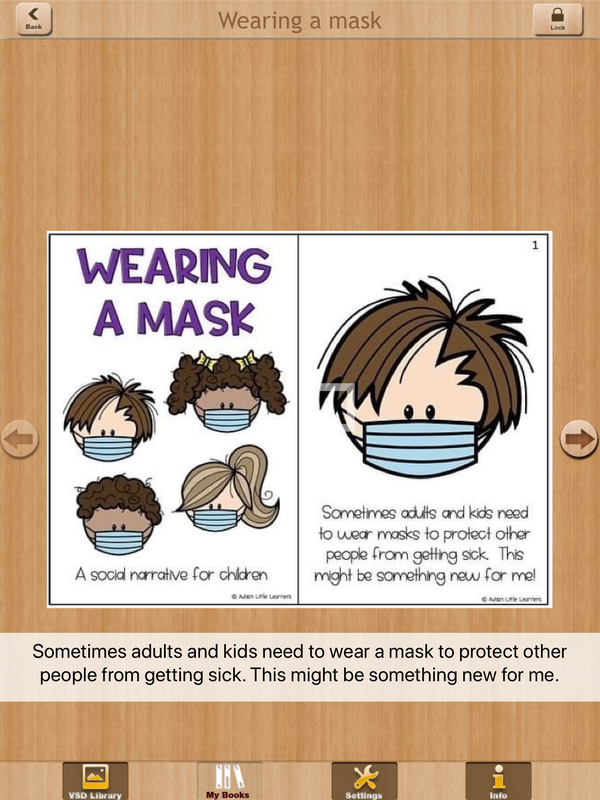

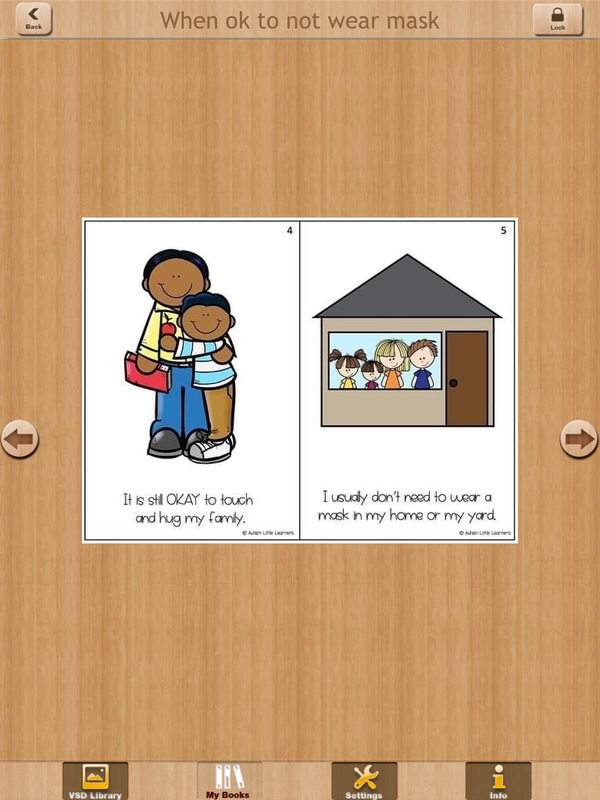
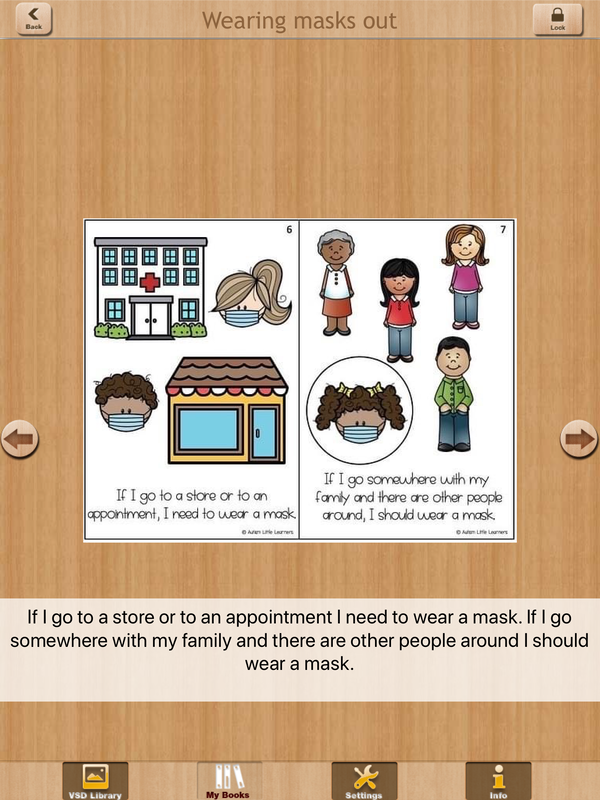
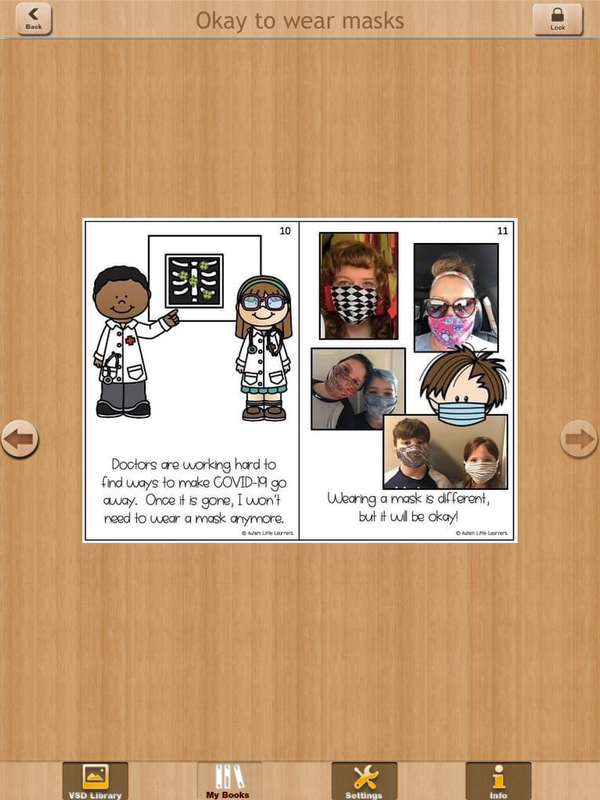
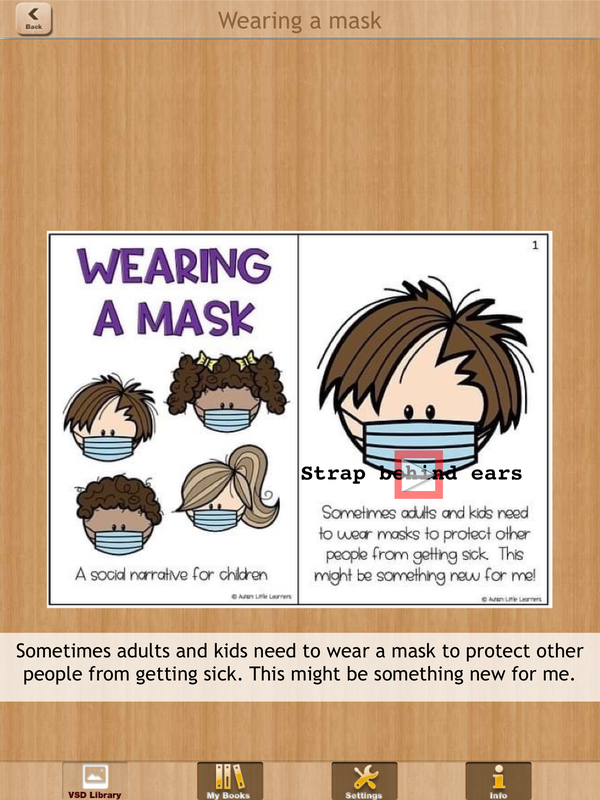

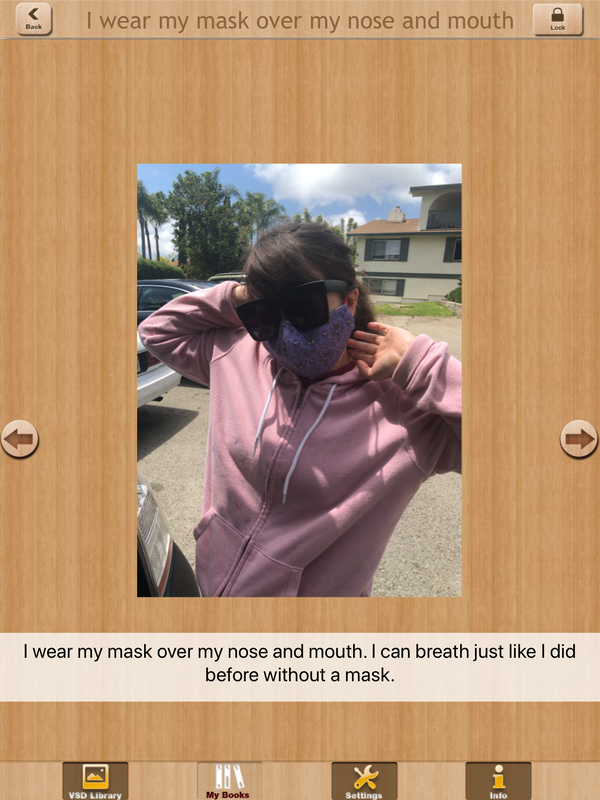
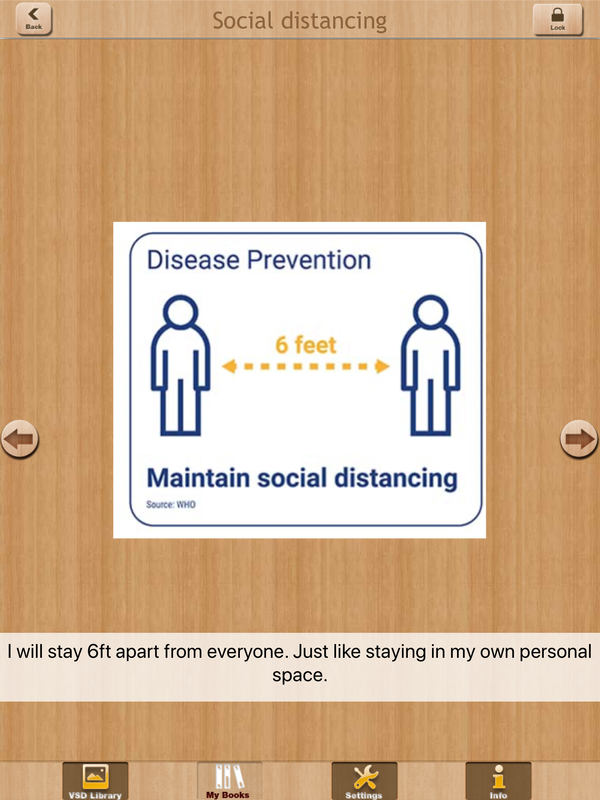
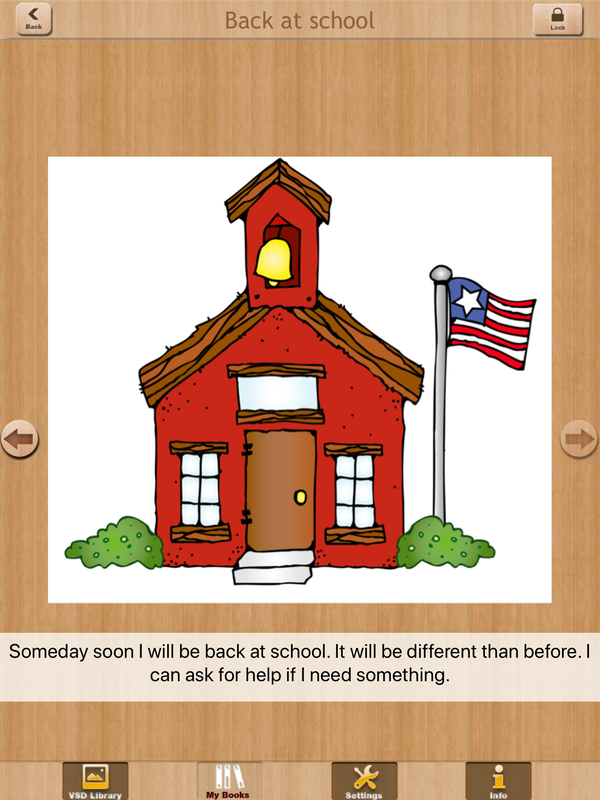
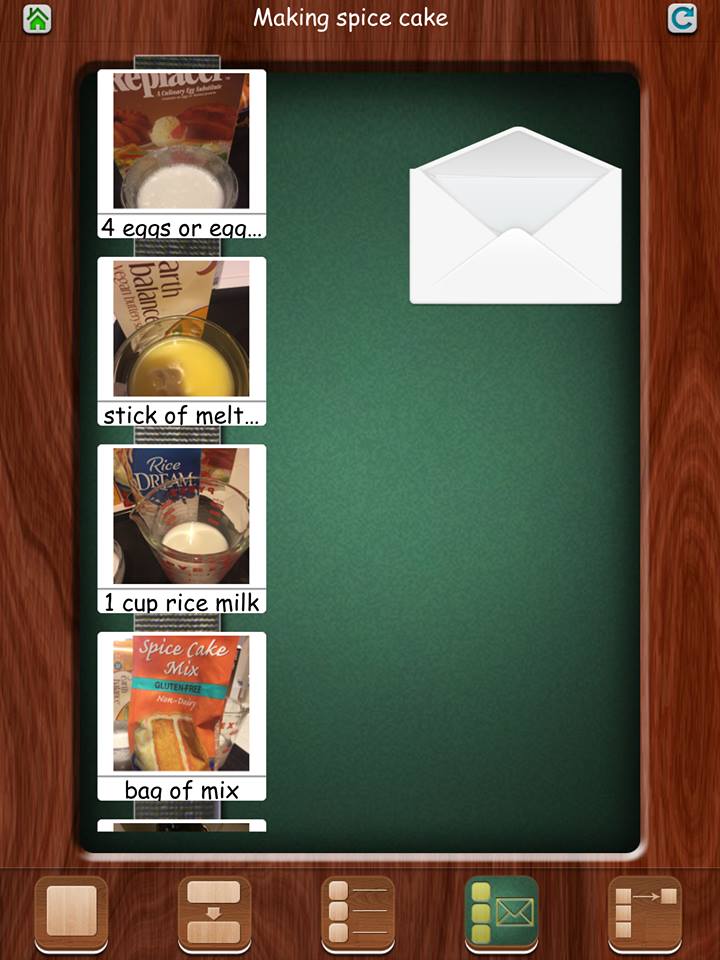

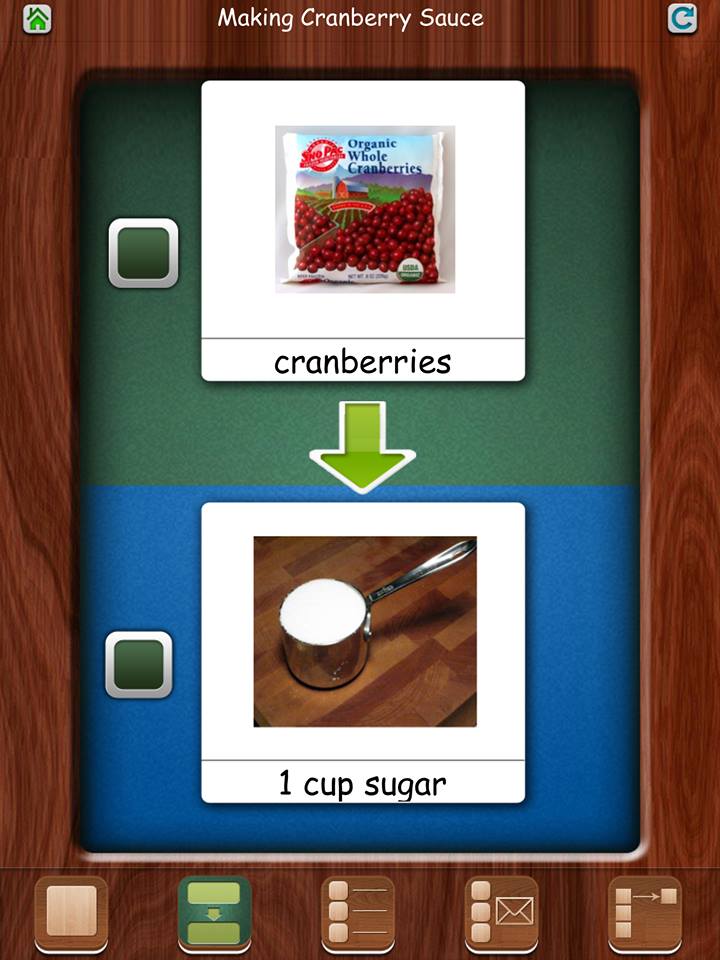

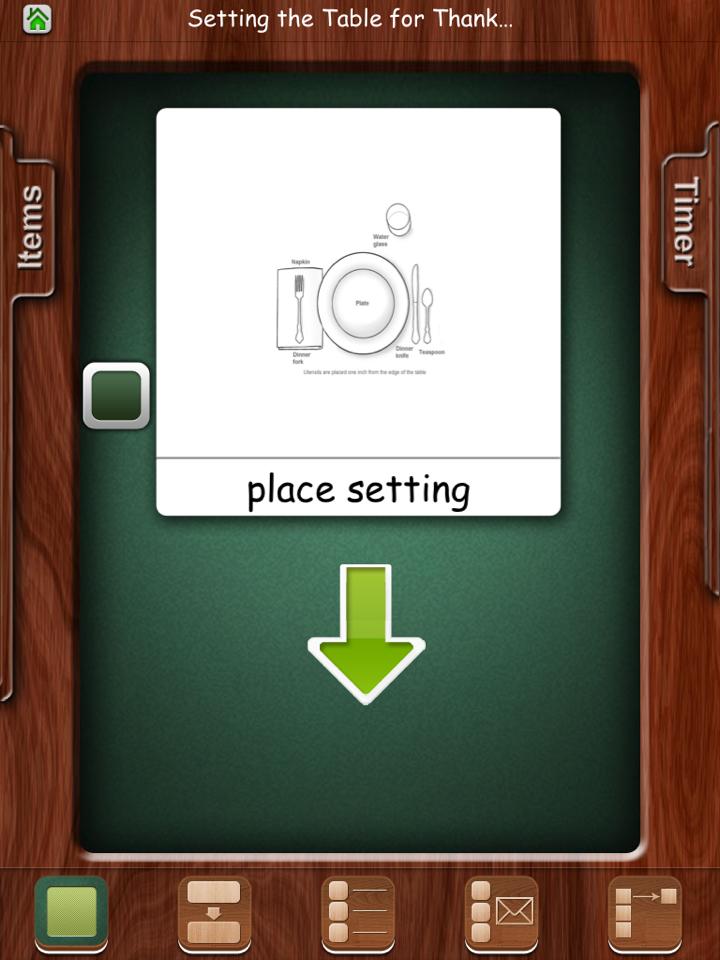
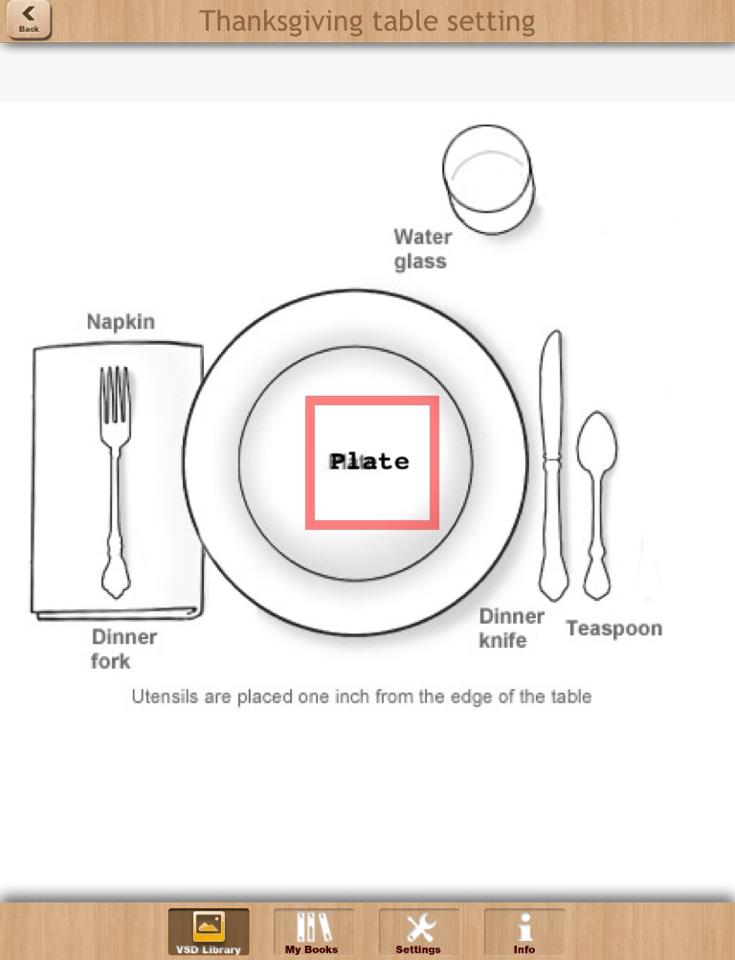
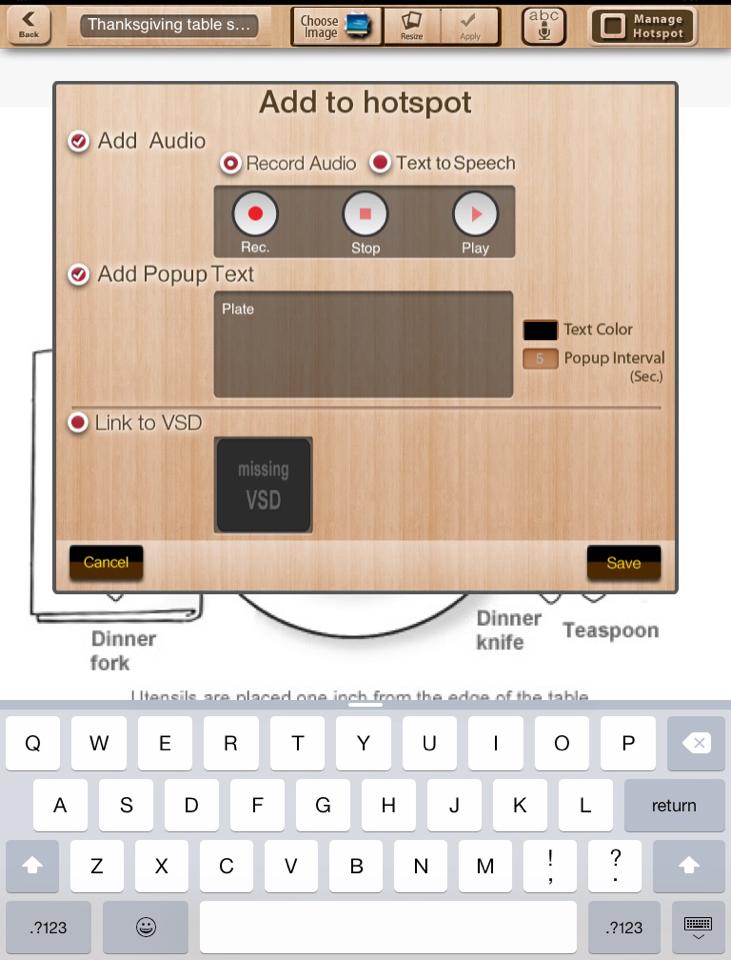
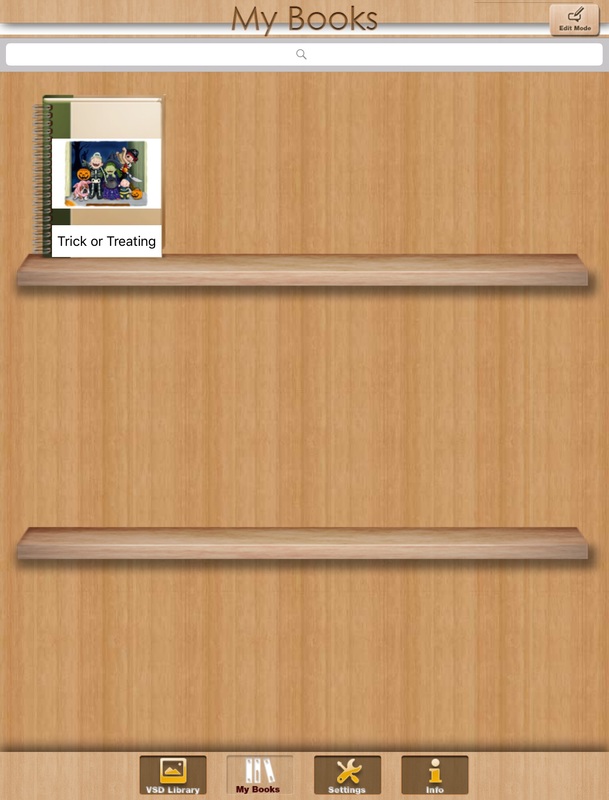


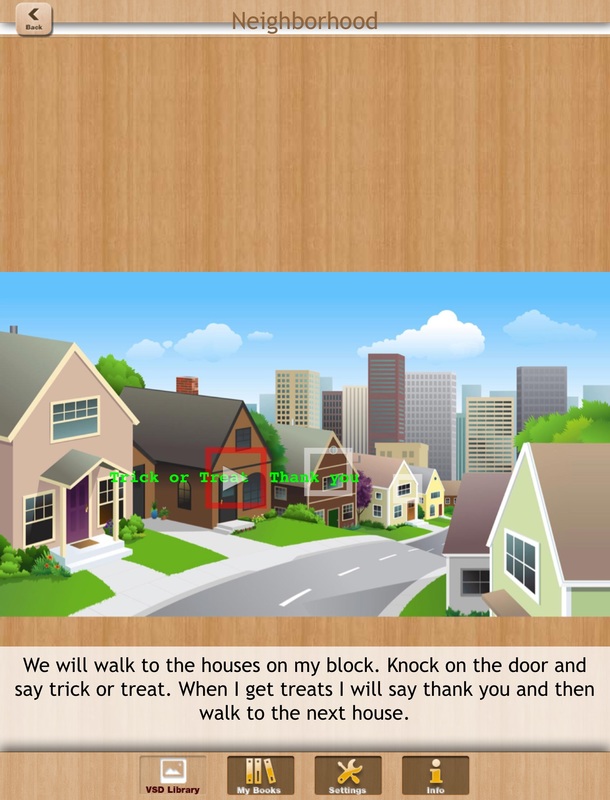


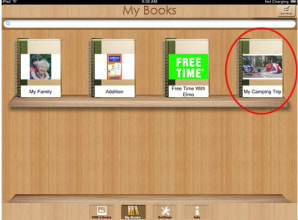
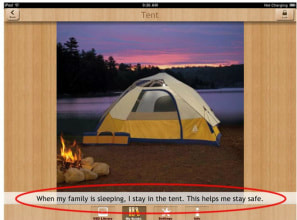





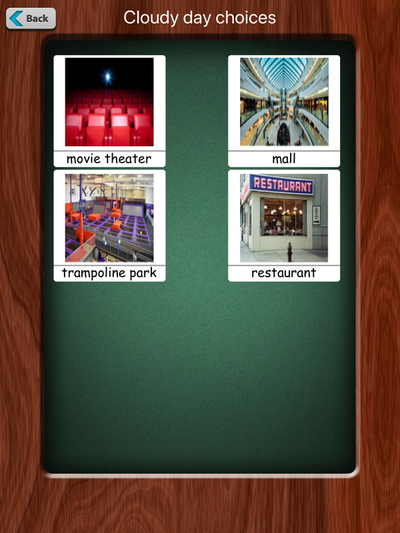





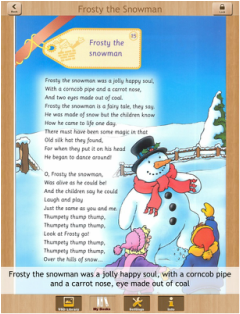





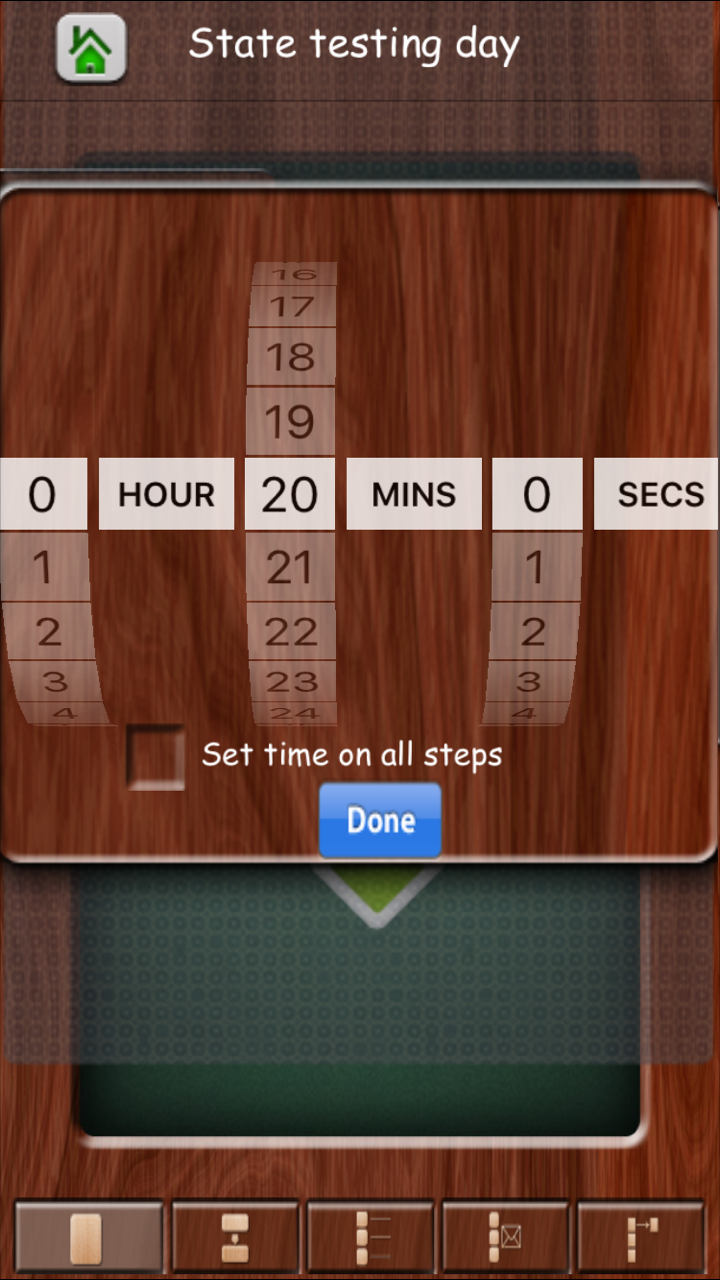


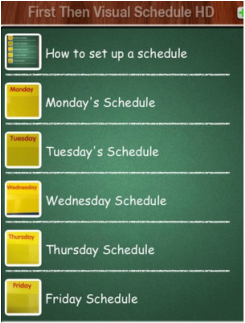







 RSS Feed
RSS Feed