|
Happy Earth Day! There are many ways to celebrate Earth Day using Good Karma Apps. Make a day of it! You not only do your part to save the planet, you learn life skills for the future. Using First Then Visual Schedule HD : Our day starts with gathering all of the recyclable products around the house. Make a activity schedule showing which products are recyclable and then take them to the recycle center. You can sort the plastic, cans and glass once you are at the center. How about planting a tree or some flowers? Just like the recyclables, make an Activity schedule for the needed planting supplies. Then you can do a step-by-step planting schedule if need. End the day with a donation of out grown clothing. Make it a great Earth Day!
Reduce - Reuse - Recycle, everyday is Earth day!
1 Comment
Learning to wash your face can be a hard task for someone with special needs. Knowing how much soap to use and where to wash can become overwhelming. Using Scene Speak you can create a simple "face washing social story." Upload a picture of your child to make the scene more personal. Choose "hotspots" to highlight the areas to wash. Use different pages for pre and post washing steps. You can even use a "hotspot" for the amount of product to use. Watch the scenes before the event, during and after. Talk about the steps and then follow up after with praise and reenforce what was just done and learned. Before you know it you will have an independent face washer.
Bathing or showing is sometimes difficult to explain in words, Independent bathing and showering can also prove challenging. By using a visual schedule, you can show your child or student that hygiene can be simple by following a step by step picture guide. Using our First Then Visual Schedule HD app you can make a visual guide of products to use, parts to wash and best order of washing. The email option will let you print and laminate your visual schedule so you can place in the bathroom without worry of a device getting wet and/or damaged. ** please note: do not take an ipad, iphone into the shower. Please use the email option to send a PDF to print out schedules. First Then Visual Schedule allows you to send a PDF via email which you can open and print. 1. Goto the settings menu on your device (the gear icon on the bottom right side of the screen) 2. Tap Print Schedule 3. Choose the schedule to export to a PDF 4. Tap the email icon on the top right corner 5. Your email on the device will open. Enter the recipients email address and tap send **NOTE: In order to be able to use this feature, there must be an available email account for the app to access in order to share the selected schedule(s). Did you know that many amazing museums offer sensory/autism friendly days and hours? Did you also know that museums offer online guides you can view prior to your visit with your students or children? The popular MET (The Metropolitan Museum of Art) in New York City offers the most amazing programs and services for visitors with disabilities. Find the list here: http://www.metmuseum.org/learn/visitors-with-disabilities They offer social narratives and a tour visual check list for those with developmental and learning difficulties and for those with autism. We have taken our First Then Visual Schedule HD (FTVS HD) and Scene Speak app and incorporated The Met information into Visual schedules and social stories. With FTVS HD we made a visual schedule of the trip. Starting with a picture of the outside and entrance. Moving through to the coat check and ticketing process. Showing the admission sticker and where to place on clothing. Then we move into the tour. Here you can place the actual pictures of the exhibits or move over to a social story with Scene Speak. Breaks, lunch and restroom breaks can be placed into the schedule as needed. An event timer can be set to offer the student a count down of time spent at the location. You can also set individual event timers, but you may want to set a entire schedule timer incase of delay. link to on The MET site with images: http://www.metmuseum.org/events/programs/access/visitors-with-developmental-and-learning-disabilities/for-visitors-with-autism-spectrum-disorders Scene Speak at The METUsing Scene Speak you can make your own virtual tour book. The MET provides actual images of the types of art you will be seeing on their website. (link below). http://www.metmuseum.org/-/media/Files/Events/Programs/Progs%20for%20Visitors%20with%20Disabilities/My%20Met%20Tour.pdf I took those images and made a museum social story with text and recorded audio. I also made "hotspots" on images. You can make those "hotspots" into a fun game of guess the statue/painting. note : You can add "hotspots" on the fly. The best part about using a social story is you can watch prior, during and after your visit. How wonderful that more and more places are making accommodations to include everyone. If you know a place, like The MET, that welcomes kids and adults with a range of abilities and learning styles, let us know. We are more than happy to help any museum offer visual schedules and tools to make the art experience fun and educational. Contact us @ support@goodkarmaapplications.com
Find us on Instagram and Twitter @goodkarmaapps Facebook - Good Karma Apps Start building independent typing in everyday life with your child or student using First Then Visual Schedule HD. (on apple and android) Take a simple schedule and start by using a whiteboard or pen and paper. You can write one word at a time and then move onto sentences. Build simple site words and hide part of the board for mastery and memory. Example: using the word "break". 1. Write it on paper 2. Let the student type the word by looking (hand over hand if needed) and finding the letters on the keyboard. Use all caps if easier. 3. Begin to turn the paper over after each letter is typed to put the word into memory. 4. Before you know it the word will be mastered and typed independently. Start with one event and move on from there. With practice you will see the progress in no time. :) You can help promote a healthy fitness regime for your loved one or client by using our First Then Visual Schedule app to create a list of exercises with added timers. Simply create a step, title it with the exercise of your choice, add an image and attach a timer. You can pair it with audio, or even attach a video example of the exercise being performed. Once they have built up enough endurance, you can increase the time spent doing each exercise as their fitness level increases. You can even add in more exercises for a challenge. Not only are you getting fit, sensory needs can be met and also you are promoting independence. **Make sure to consult a doctor, Occupational therapist or Physical therapist before starting an exercise routine. As 2015 closes and the overload of the holiday season comes to an end, how about a nice calming activity for New Years Eve? Fireworks and crowds may be too much for some of us to handle. Using our First Then Visual Schedule HD app (also on android), you can make a sensory hour count down. Make each step with a time (analog or digital), make activity schedules for things to find in your sensory bin, even set a 60 minute timer for each activity. Whether it be a bean table or Kinetic sand. Choose small items for your New Years celebrator to find. You can make each hour more challenging or keep it simple. Not only are they having fun, but are hopefully calmer, focused, and even learning math and time. Happy New Year 2016! ~ from all of us at Good Karma Applications!
Make a yearly tradition and let your children help with sending holiday cards. You can simplify the steps with our Scene Speak app by making a social story. Gather the supplies you will need: Envelopes, cards, return labels, address labels, postage stamps. Make a sample to show what the cards should look like when ready to mail. Not only will you create a tradition but you will work on many skills. Fine motor, independence, math, life skills even an outing to the post office.
Happy Holiday's Good Karma Family Get the kids involved in Thanksgiving dinner making. After shopping for the ingredients, show them how they come together into a dish to eat. Not only promotes independence, but involves sensory, mathematics, reading, life skills, family traditions and of course memories in the kitchen, Using First Then Visual Schedule - make a detailed schedule of the ingredients and steps to make the dish successful. Start simple, make dishes and desserts with just a few ingredients. From our Good Karma Family to yours...Happy Thanksgiving! A great way to work on many different skills is to make a Thanksgiving dinner grocery list and have your child help with the shopping. Make a detailed schedule of each item and have our child check them off as you shop. Great for fine motor, life skills, mathematics, attending skills and sensory. Make your child feel independent and helpful. Put as many details as needed into the schedule, make choices with our choice board feature.
When you are finished gathering your items, try using the self check out if available. Have your shopper scan the items, pay and bag the items. A great way to incorporate a variety of skills in one shopping trip. Happy Thanksgiving! |
Good Karma Apps"We create ecxeptional mobile technology to empower individuals leading exceptional lives." Archives
May 2020
|
Our Apps |
Contact UsQuestions or Issues? - Uservoice Tutorials
|
About Us
|





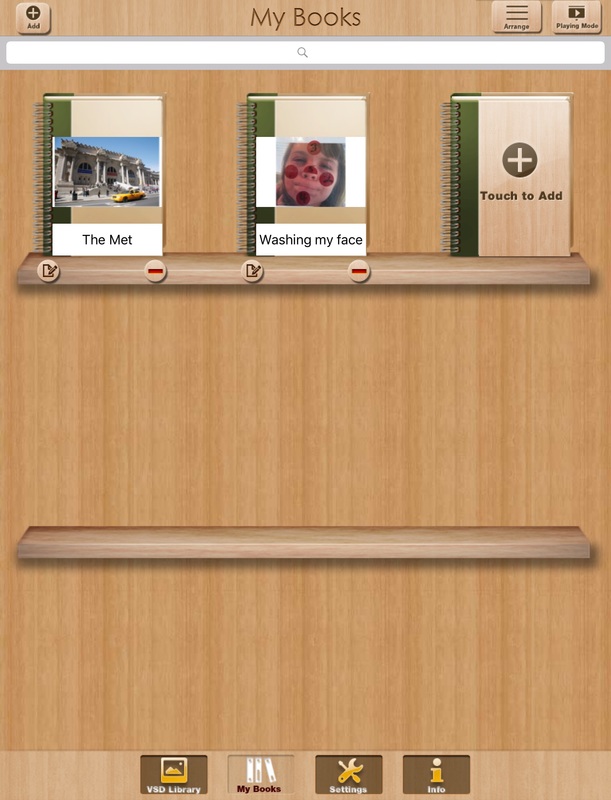
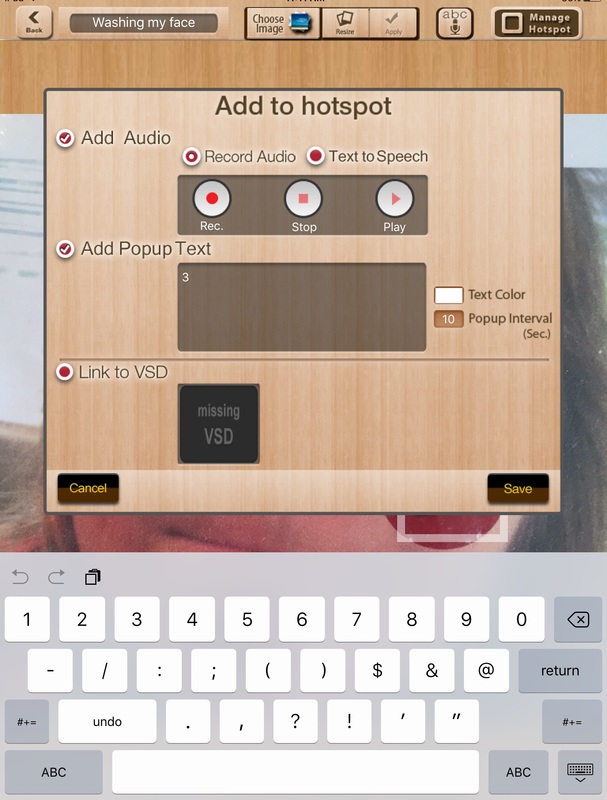
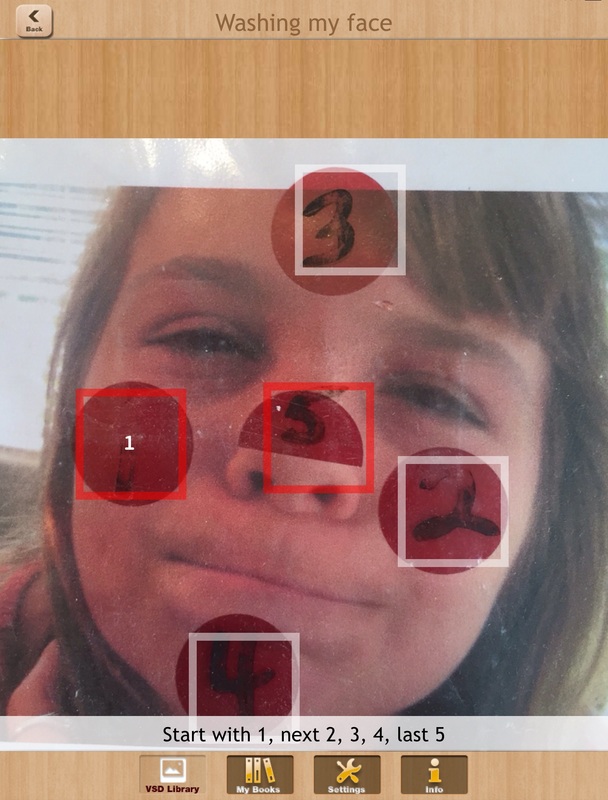


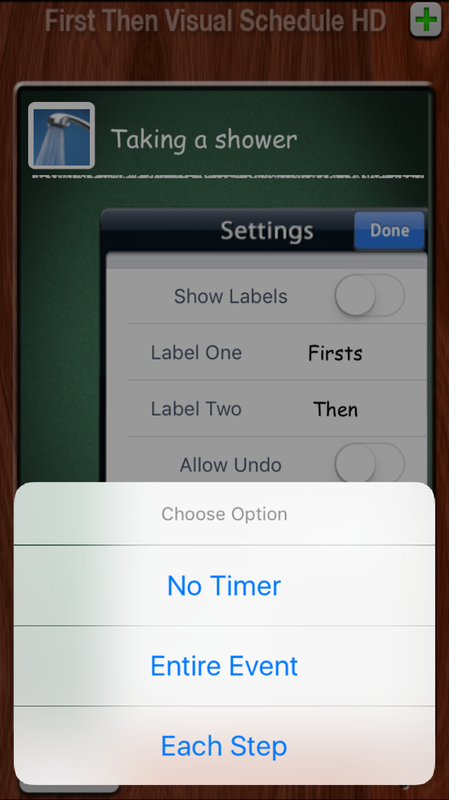


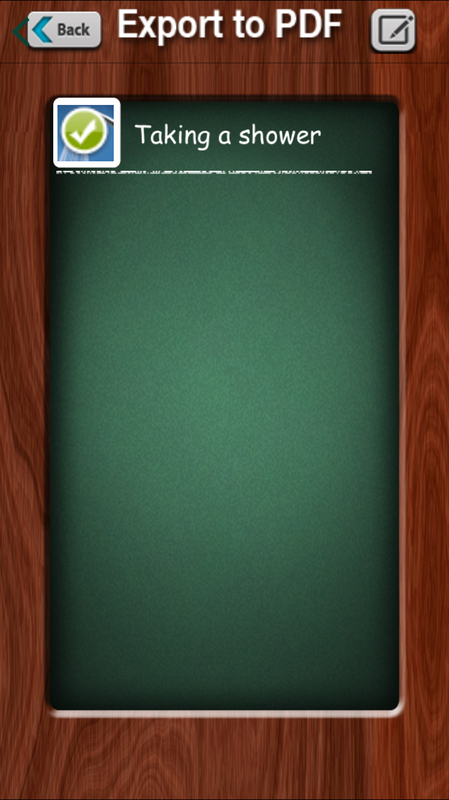
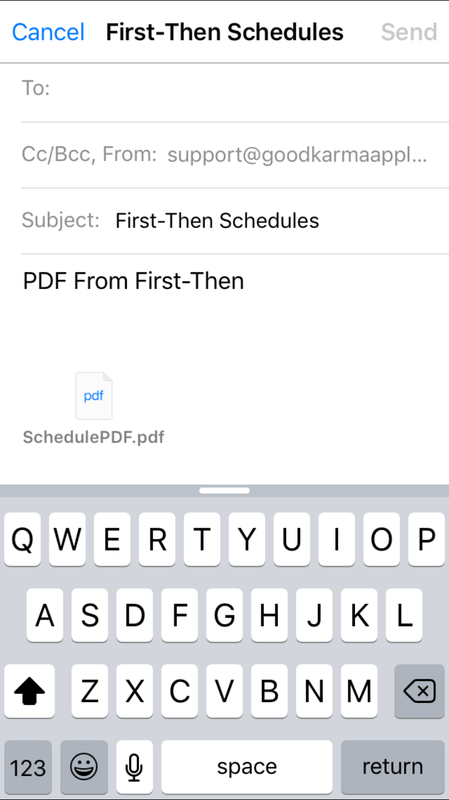
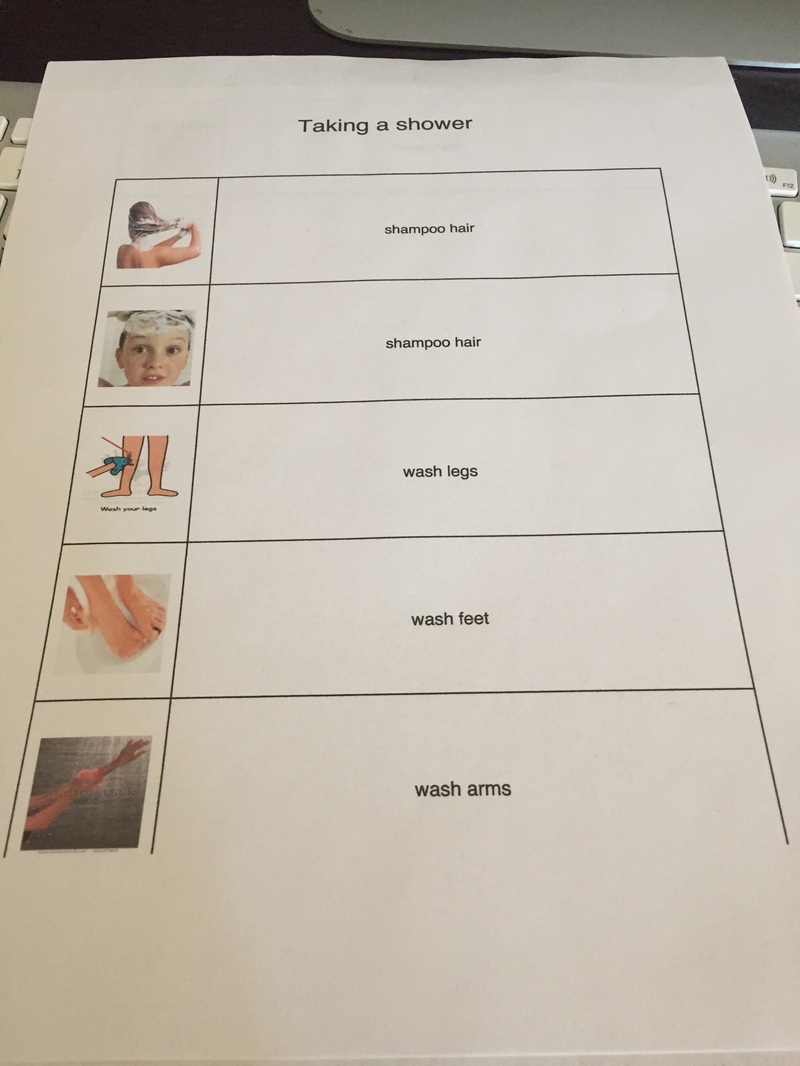




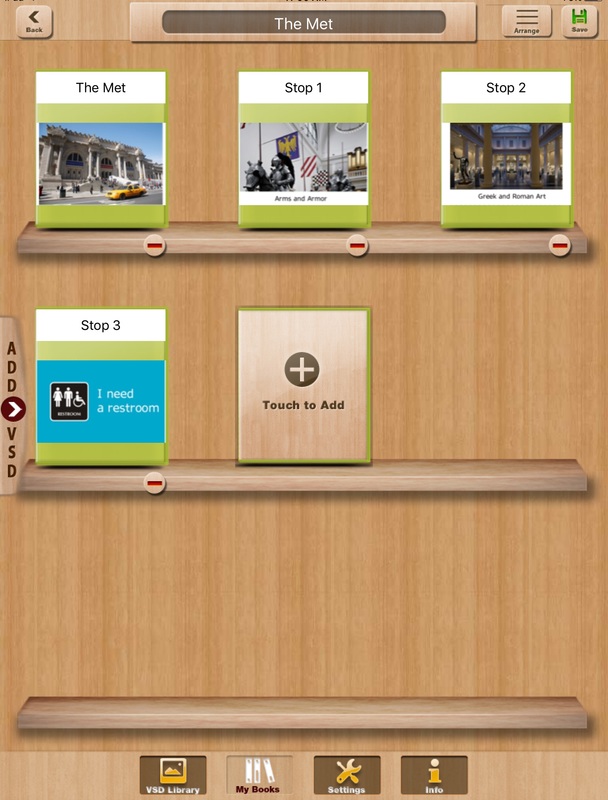
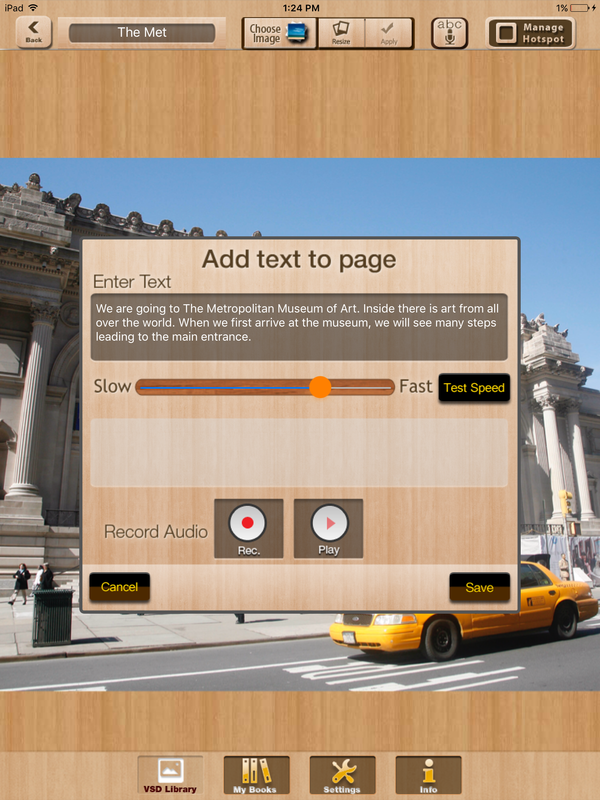
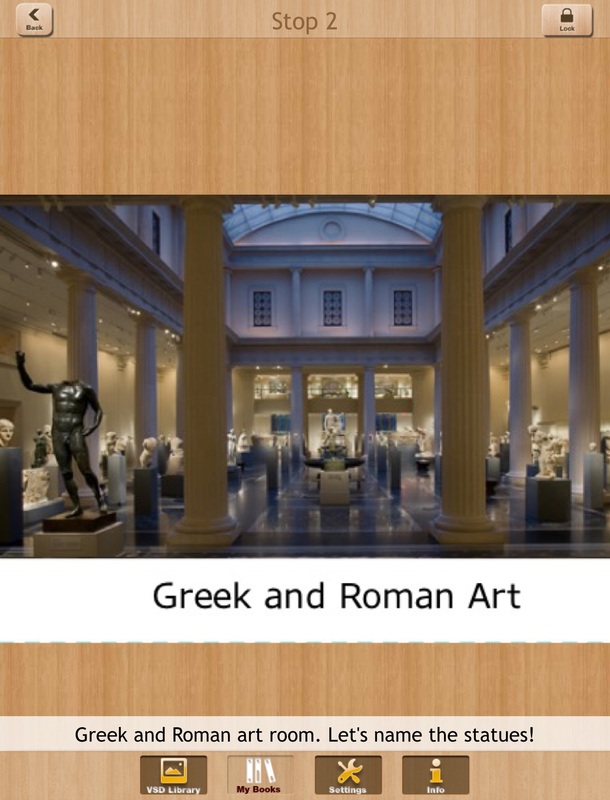
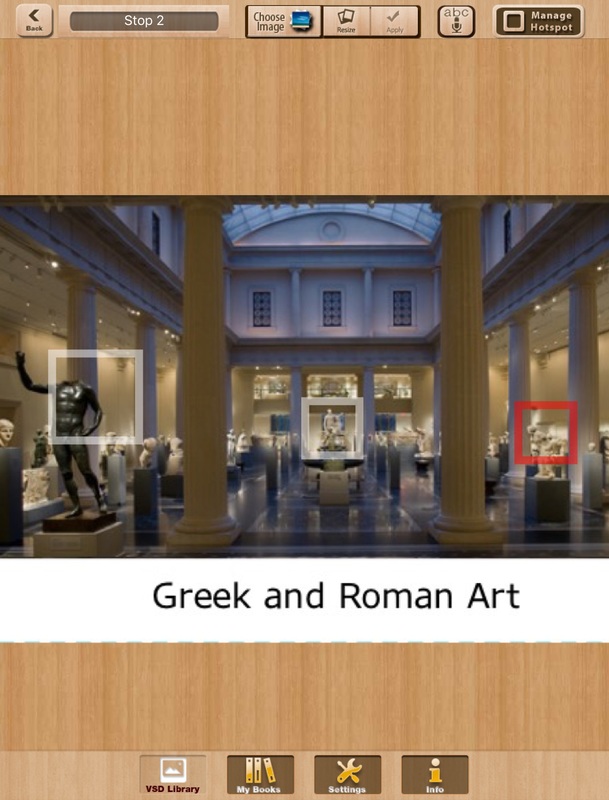
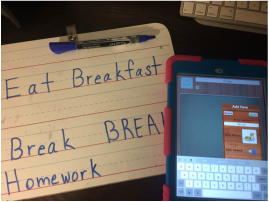
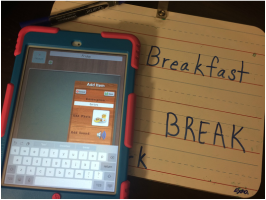
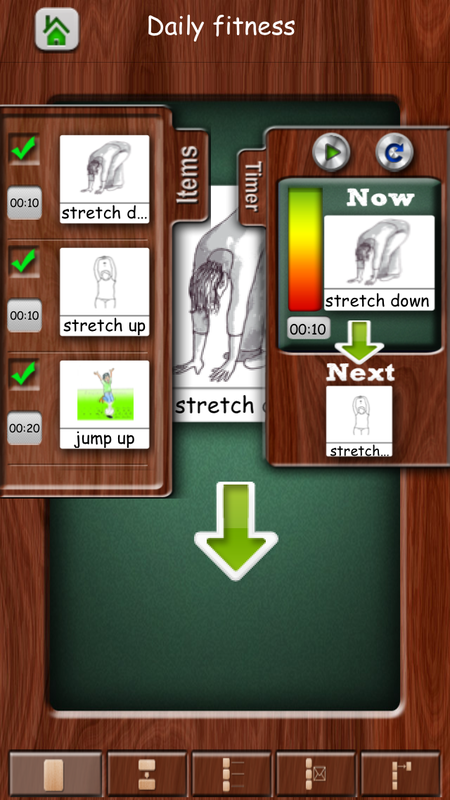
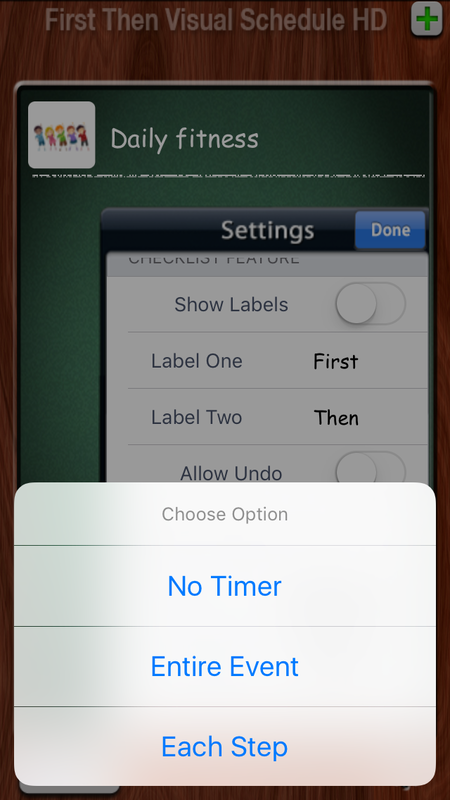



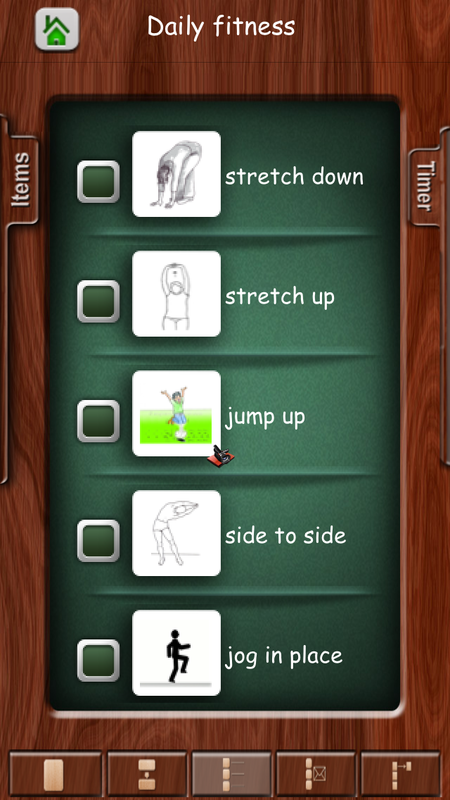





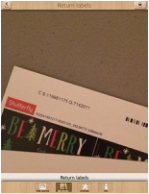

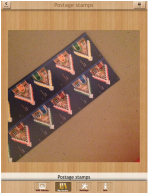




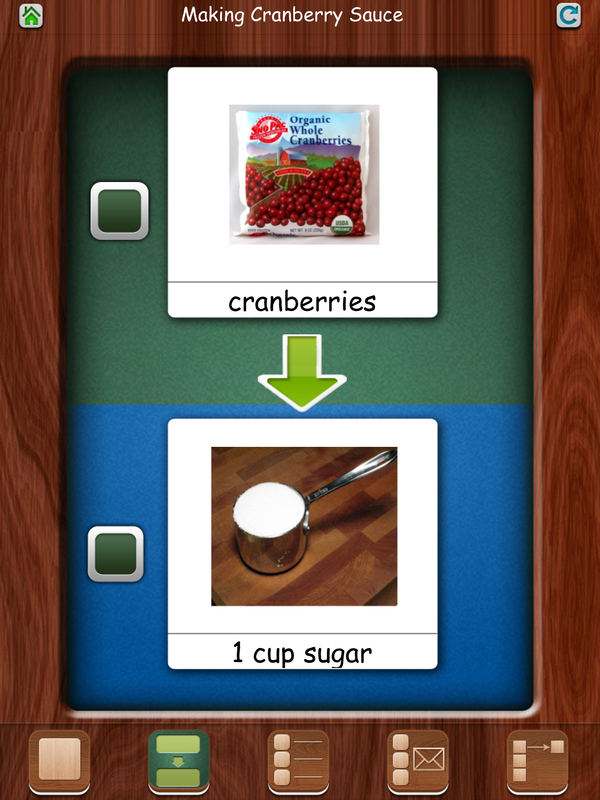



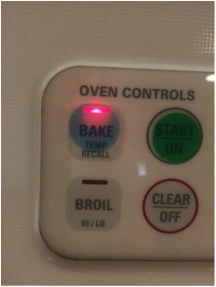




 RSS Feed
RSS Feed