|
Our much-awaited update for our Visual Schedule Planner app is now in the App Store!!! There have been a few small display changes as well as a host of new features that have been included in this update. We wanted to highlight these new and enhanced features for those of you who currently use or are thinking about purchasing our Visual Schedule Planner app: iOS UNIVERSALITY This update will allow iPod Touch and iPhone users the ability to use Visual Schedule Planner on their devices. iPad Mini and iPad will continue to be supported (Older devices: Please make sure to check device requirements in iTunes prior to purchase.) iCLOUD BACKUP (located in the Settings menu - see Figure 2) Allows the user to backup and restore their data via iCloud. MULTIPLE USER PROFILES (located in the Settings menu- see Figures 2 & 3) Allows for one Admin and multiple user profiles per copy of the app. PRINT OUT DAILY CALENDAR (located in the Settings menu - see Figure 2) Print hard copies of schedules for home, school, therapy, or travel purposes. ENHANCED TONE OPTIONS (located in Add Event Screen - see Figure 4) More sound options for event reminders. LIBRARIES (location moved - see Figure 1) Was in upper right corner of the Home screen, now in lower left corner next to Notes and Activity Schedules. NOTE:
Data from the previous version of Visual Schedule Planner will transfer automatically to the update upon downloading. Please don't hesitate to contact us at [email protected] if you have any questions or concerns!
0 Comments
Leave a Reply. |
Good Karma Apps"We create ecxeptional mobile technology to empower individuals leading exceptional lives." Archives
May 2020
|
Our Apps |
Contact UsQuestions or Issues? - Uservoice Tutorials
|
About Us
|

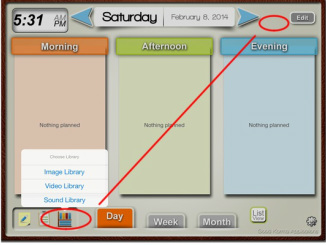
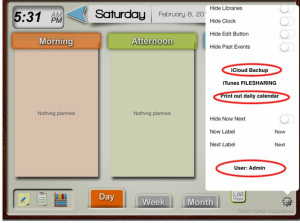
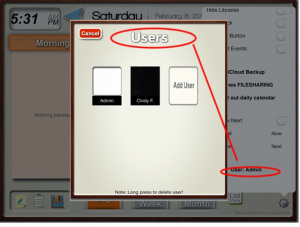
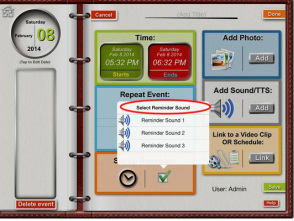
 RSS Feed
RSS Feed